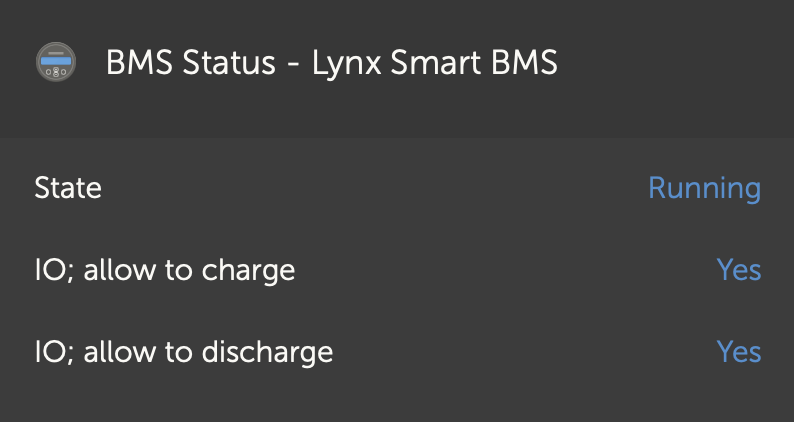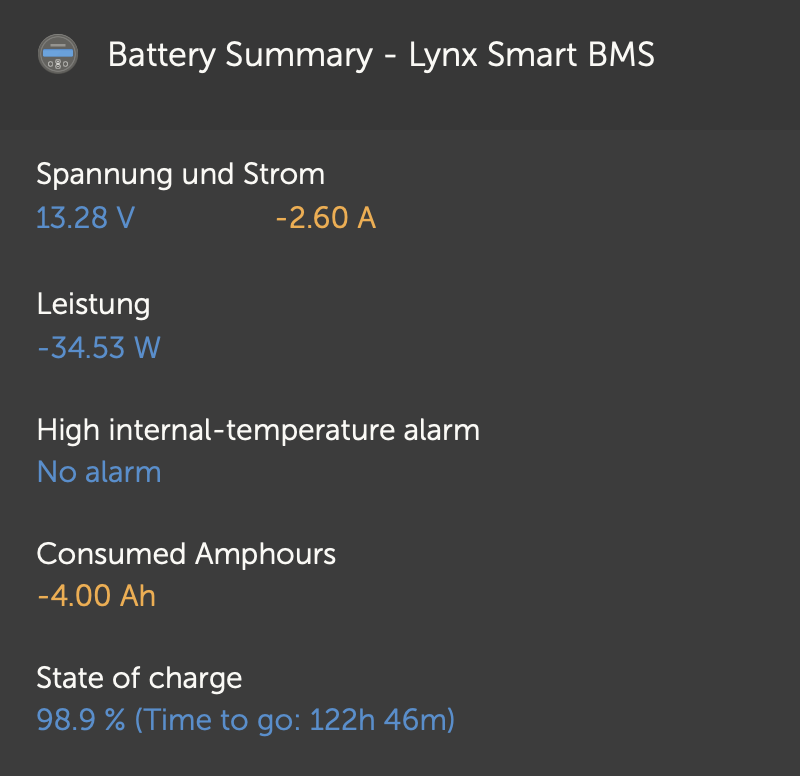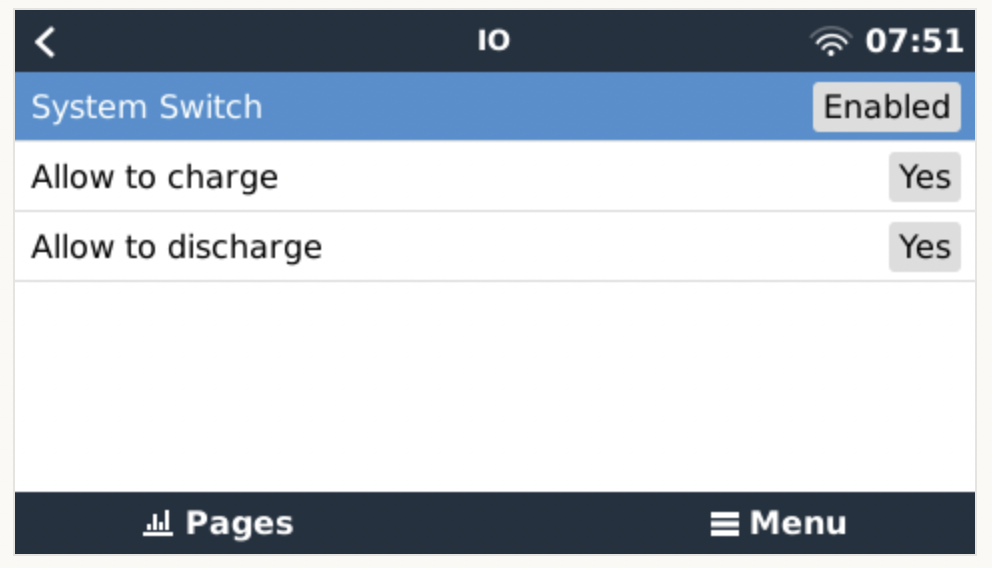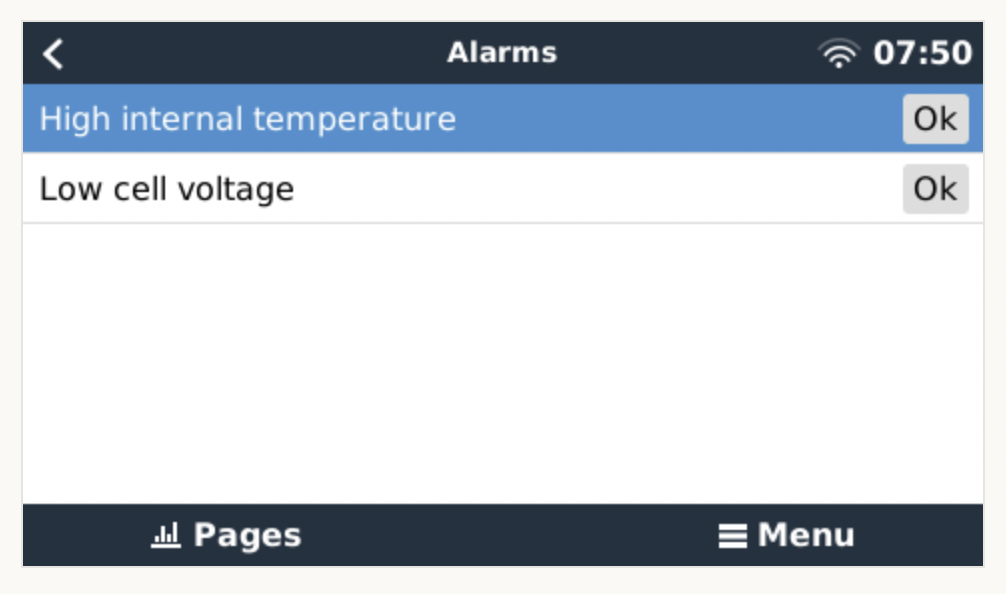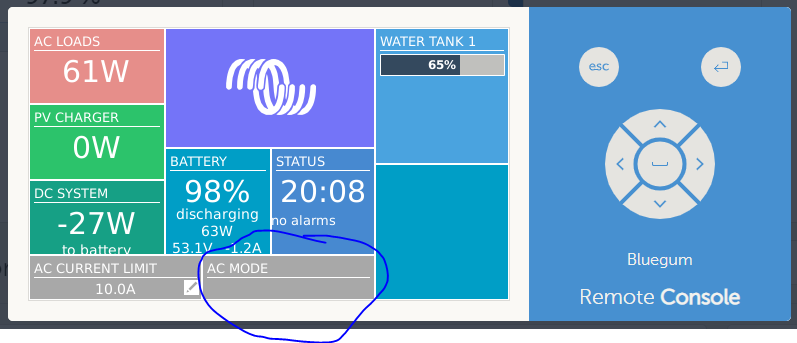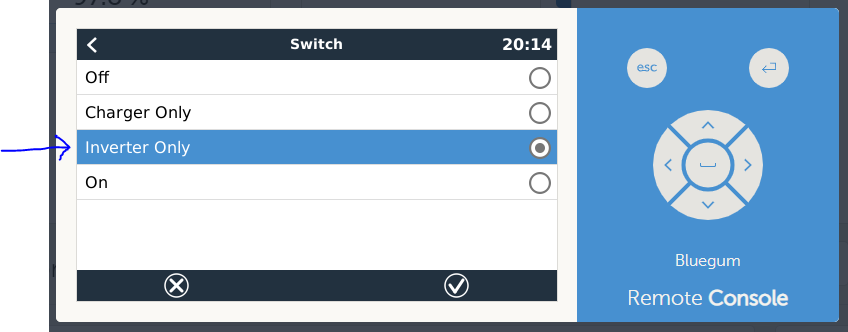Good afternoon,
Just now we released v2.85~3 for testing. Compared to the previous beta version, v2.85~1, this new one changes the VRM Portal ID for the Cerbos, produced after 2022, February 1st. This is to resolve a (rather unfortunate) error made in the production mechanism, causing duplicate IDs.
Plan for v2.85
Release soon, if all goes well then already next week.
Change log
This is the complete change log, compared to v2.84. First bullet is the new change compared to the previous version that was available for testing, v2.85~1.
- Cerbo GXes produced after February 1st 2022: change the VRM Portal ID to be derived from the WiFi MAC address, rather than the Ethernet MAC address. Effects:
- Any unit already reporting OK to VRM will keep reporting OK after updating to v2.85~3.
- Some units produced after february 1st 2022 would not properly register on the VRM Portal. Updating to v2.85~3 or later fixes that. Such update can be done via the online download mechanism, as well as using the offline one: using USB stick or sdcard.
- The label on these Cerbos (producted after feb 1st 2022) will indicate the wrong VRM Portal ID. The VRM Portal as shown in the GUI is the right one. Adding a new Cerbo on the VRM Portal using the ID that's on the label will make VRM (soon, not yet!) guide the user to use the WiFi MAC address instead, which is on the label as well.
- Note that downgrading, after first updating to v2.85~3 or later, causes a problem: the VRM Portal will reject all received data. Even if it worked before the update.
- The last three letters of the WiFi SSID, aka WiFi network name, of the built-in access point will change. For example, old: venus-HQ2213TFPZU-2d8, new venus-HQ2213TFPZU-119. As a result, any device already paired (phone, laptop) to that access point will need to authenticate again.
- Improve support for the Lynx Smart BMS
- Add alarm notifications for fuse blown events as well as a loss of connection to the Lynx Distributor
- Remove obsolete BMS errors
- Add status
- Complete support for the Multi RS:
- Add full DVCC support
- Fix overviews where necessary
- Fix missing data points in transmission to VRM portal
- DVCC: reduce (possible) latency of data transmitted by the GX to VE.Can, by sending values immediately rather then on a 4 second interval. Parameters included:
- Voltage sense, Temperature sense, Battery currents, State of charge.
- Fix display of manually configured IP settings (as opposed to setting it to DHCP): in some situations, the user interface would show dashes for the default gateway, while there actually was one configured.
- Fix productid transmission to VRM for a few data models, including DC Load, DC System and Multi RS.
All the best, Matthijs