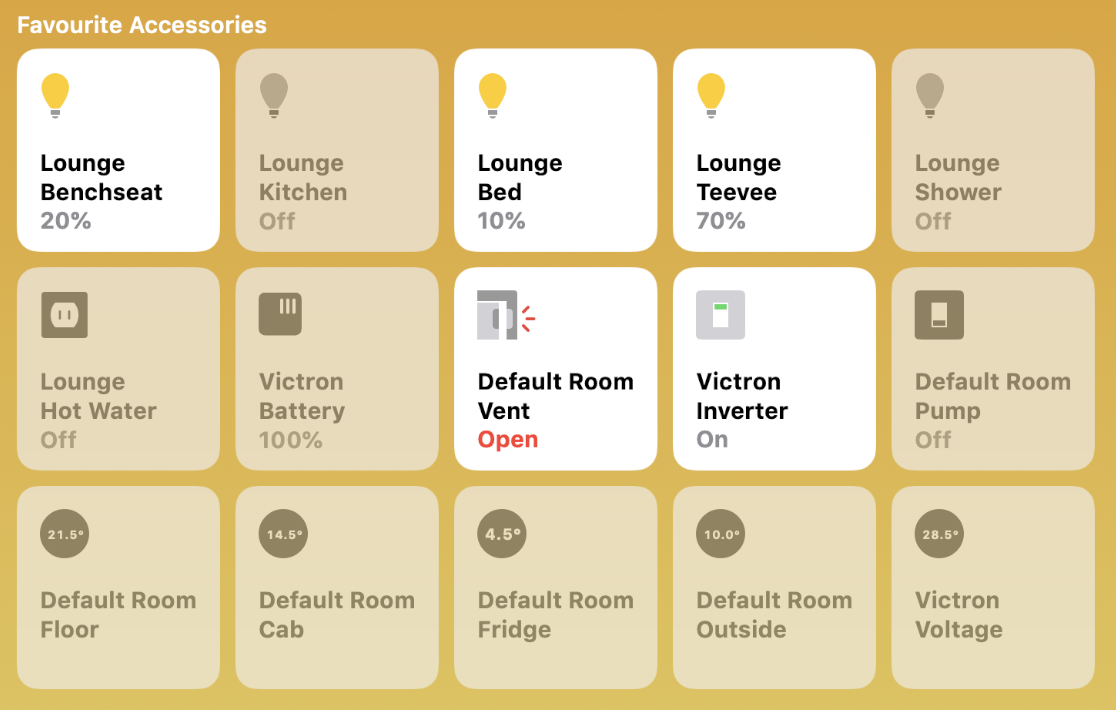Thought I'd try something fun this morning, so I came up with this little project.
The new MacBook Pro has an integrated Touch Bar along the top of the keyboard which is a touch sensitive OLED display. Using an app called BetterTouchTool (no affiliation, but just found it this morning: https://folivora.ai/) you can customize this to display the output of an arbitrary shell script.
So I threw together a quick app using NodeJS to poll the metrics from the MQTT broker on the CCGX and display them on the bar. If there's interest, I can clean up the code a little and put it on GitHub.