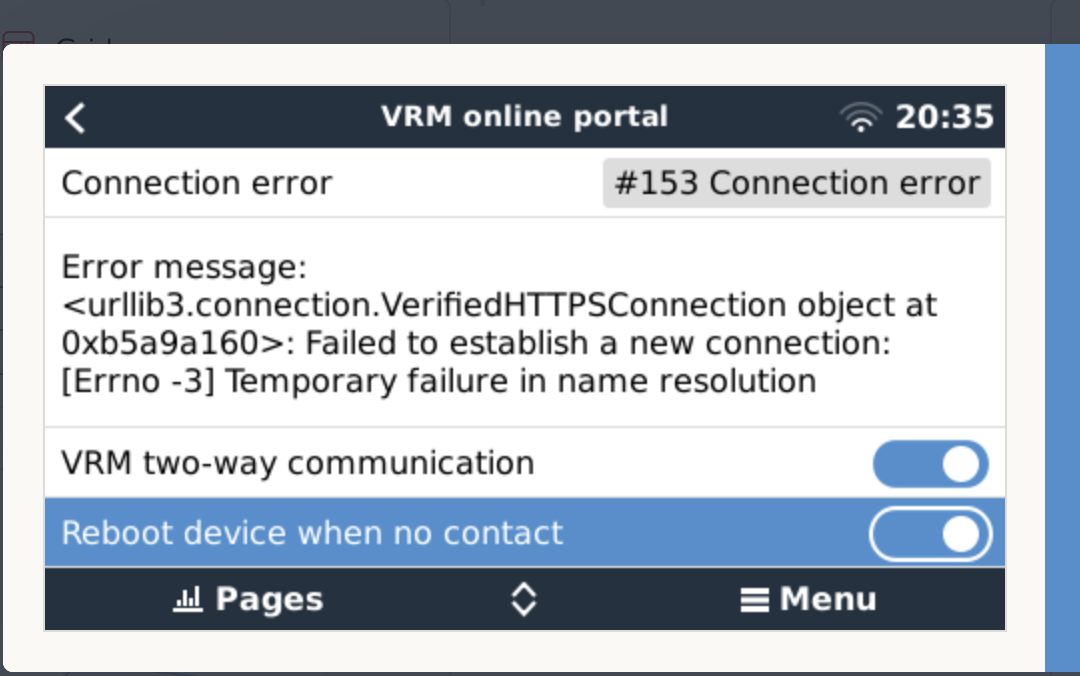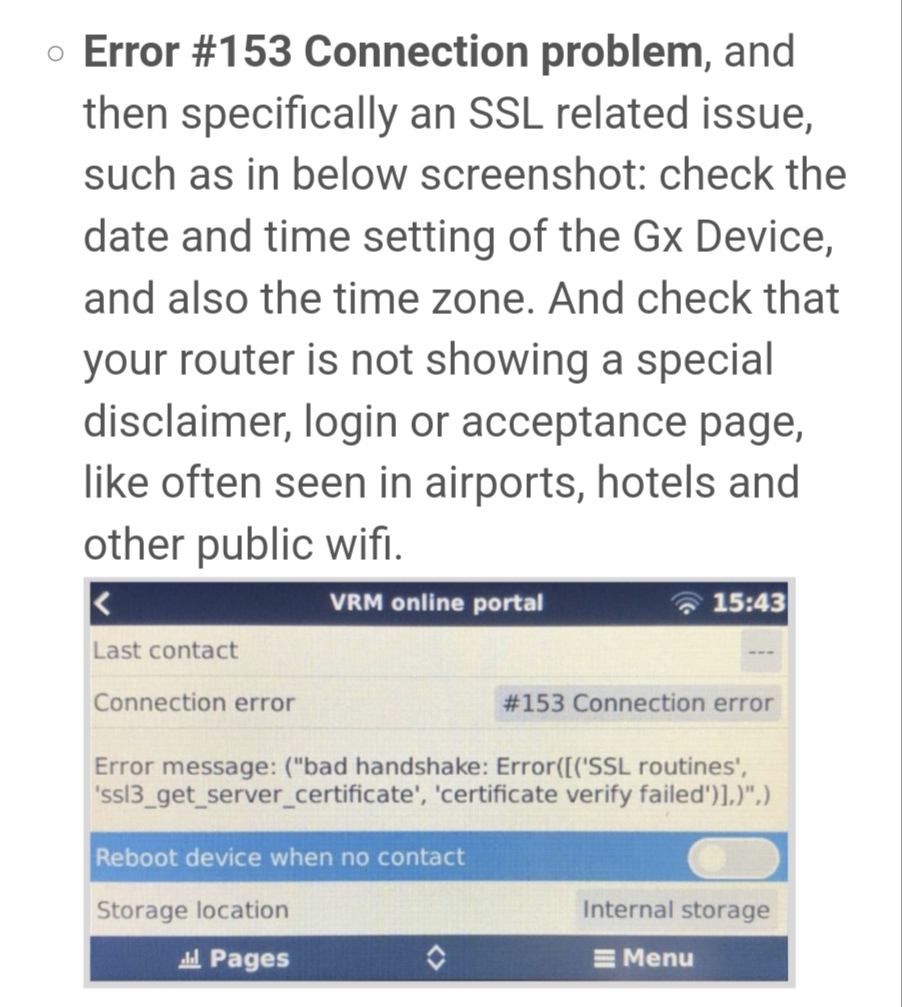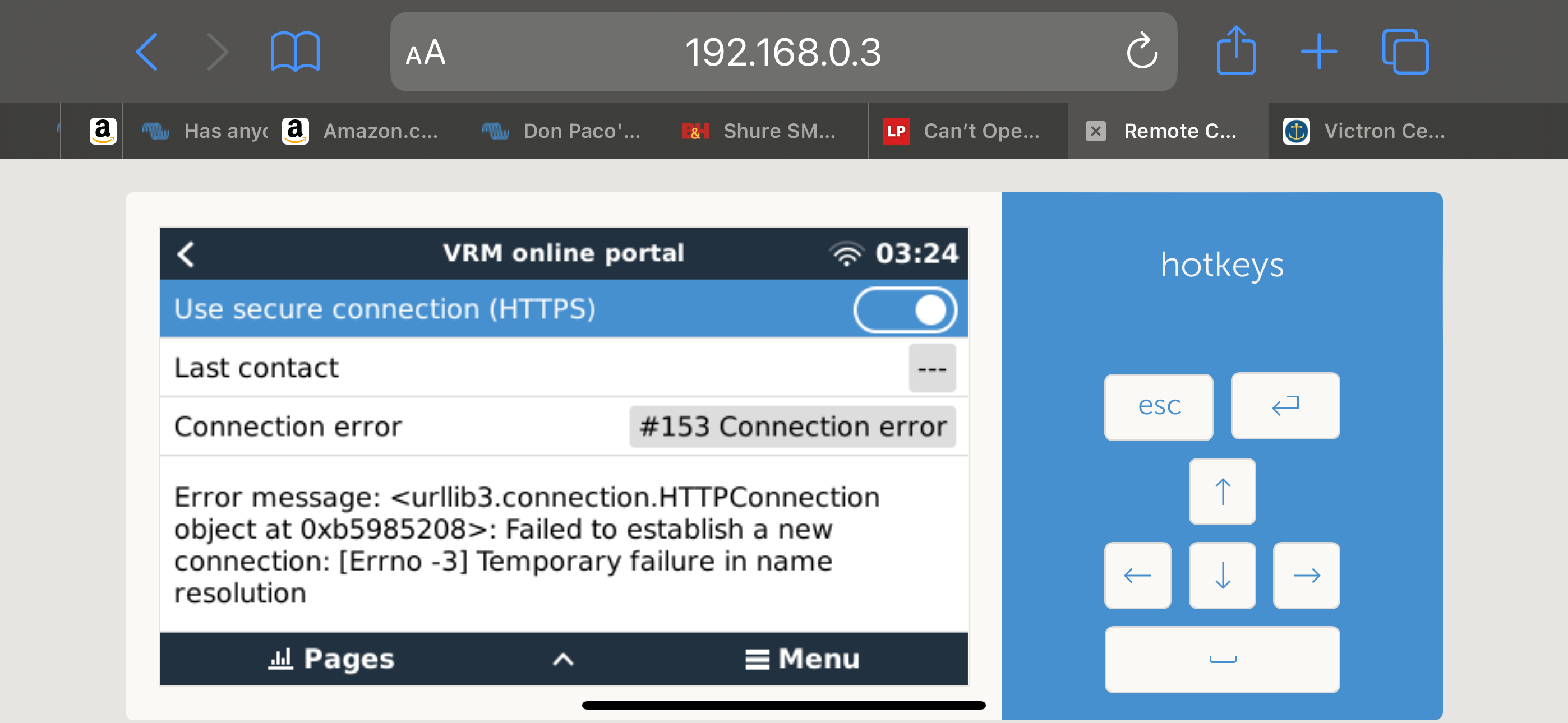We have Cerbo GX connected over Wifi to internet. There is no problem connecting to remote console, so two-way communication works. however Cerbo has problem to contact vrm portal. it gives 153 error.
Whenever we reboot the device it reconnects again with the vrm portal, but after a few minutes it gives again the 153 error.
where to look for solution ?