I have connected a smartshunt to my cable between the alternator and the batteries and configured it as a DC Energy Meter, connected it to the Cerbo VE.direct. It shows up as a device in VRM Device List, but not on the graphical display? In the Remote Console I does not find this under the menu Energy Meters? It does not show up on the monitor screen in Remote Console either. The DC Poer is on and shows, but I would like to see the charging current from the alternator separately. How is that done?
- Home
- Anonymous
- Sign in
- Create
- Spaces
- Grafana
- Node-Red
- Unsupported topics
- Questions & Answers
- Modifications
- Communauté francophone
- Deutschsprachiger Bereich
- Preguntas en Español
- Explore
- Topics
- Questions
- Ideas
- Articles
- Badges
question
Cerbo GX + Smartshunt as DC Energy Meter not showing up
The overview pages have not been updated to include tiles for alternator or other devices monitored by a DC energy meter. I think that is coming in a future firmware update. For now, the only place you'll see the information is in the device menus.
@Svalbard
What @Kevin Windrem said and to back it up here is an excerpt from the Venus OS V2.80 changelog:
- Support the new DC Monitor feature, recently released as a firmware update for the BMV-712s (v4.07) and SmartShunts (v4.07). The purpose is to be able to use those dc meters not as a battery monitor but as a dc meter. For example to measure the output of an alternator, or a wind generator. Or, measure the power draw of a certain load or group of loads. First of all to visualise it, and later it can perhaps be used in DVCC as well. Note that this release is just the first step, more coming later such as proper visualisation in the overview and VRM.
I have the same problem.
I have two Smart Shunts in the same system and set as DC Monitors
Used to see both devices in the advanced screen until 4pm on the 14th
Now no data is being sent!
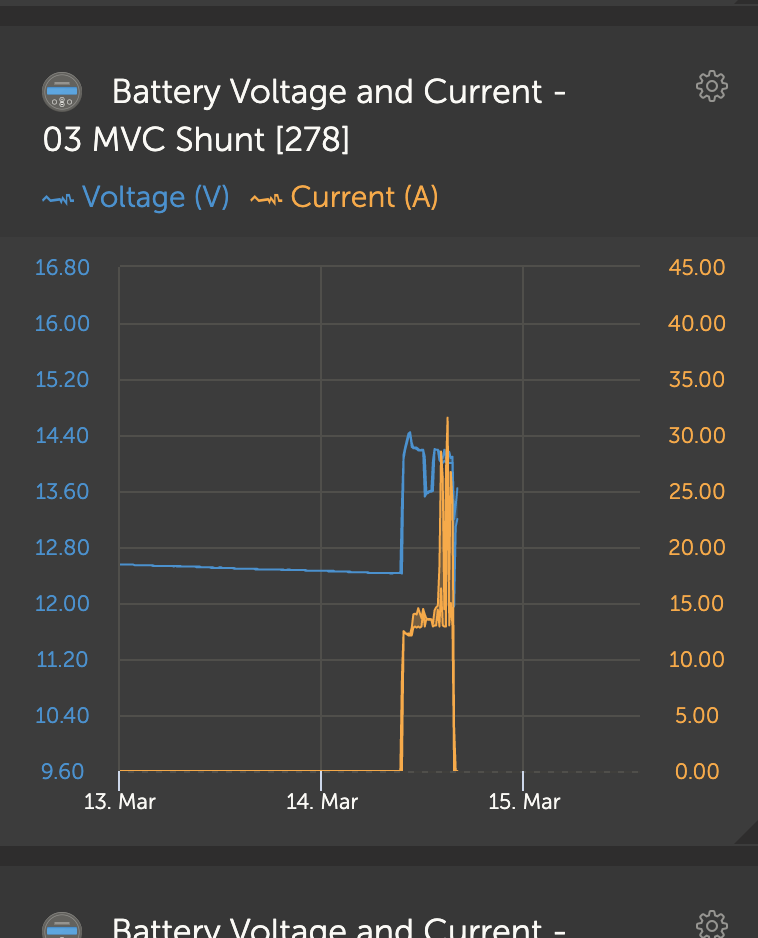
The device list now shows the Smart Shunt as a Battery Monitor and DC System
It is reading the DC Systems on both PDU and MVC and combining these two readings as DC Power on the Dashboard
All very good! But I'm more interested in logging the PDU and MVC Power in the advanced screens.
Am I missing something on the setup in the Cerbo GX or do I need to change my Smart Shunts back to Battery Monitor mode?
Or is this just a glitch soon to be fixed?
@Andrew Allott Was there resolution to this ? I see @Kevin Windrem note that portal pages are not updated yet but your issue seems different ?
Also @Paul B ,
Will the smart shunt work on the line between alternator and orions or does it really have to be on the line between cassis ground and lynx to catch this feed ?
setup
2AWG feed + wire from starter batt (alternator feed) to rear of van that splits into
2AWG feed - wire from cassis of VAN that goes to LYNX (all grounds go to LYNX)
2x Orion (Orion 1 & 2) 12/12-30 wired from starter batt to charge house batts @ 60amps
1x Orion (Orion 3) 12/12-30 wired from house batt to charge starter batt when parked weeks at a time
relays powered by ign control the on/off loops of the Orions (1&2 ON w/ign 3 OFF)
I would really like to monitor how much DC load Orion 1 & 2 has on the Alternator when running AND how much my starter batt is being charged when parked (Orion3).
Q: Do I put the smart shut on the postive 2AWG line coming back to rear of VAN or on negative 2AWG wire between Lynx and cassis of VAN. As current will travel both ways depending on IGN on or off how does the Shunt know or care ?
thx much
question details
47 People are following this question.
