I have a Cerbo GX with a GX Touch 70 and every about 5 seconds the screen flashes. What could be causing this?
See video below for a demonstration.
This site is now in read-only archive mode. Please move all discussion, and create a new account at the new Victron Community site.
I have a Cerbo GX with a GX Touch 70 and every about 5 seconds the screen flashes. What could be causing this?
See video below for a demonstration.
Make sure you have the USB lead plugged into the correct usb plug point. the one closest to the center of the cerbo, if you have a hdmi cable extension then plug it in without the HDMI extension cable - check the brightness setting under settings/display
make sure the Cerbos firmware is on 2.84 or higher
otherwise return the screen to who you purchased it from for a replacement
So I've updated the firmware to 2.84 and now I see the adaptive brightness option and confirmed it is off.
Verified the USB cable is plugged into the suggested USB port on the Cerbo GX.
Behavior is still the same. Will be hard to replace the GX Touch 70 as I'm in my RV full-time and kind of need it.
Any other suggestions would be appreciated.
I think replacing it under warranty is the only option.
Get in touch with the seller from whom you bought it.
You don't need the display for a working system. If you need to see the remote console you can connect to it via LAN, WLAN or the VRM portal.
https://www.victronenergy.com/media/pg/Cerbo_GX/en/accessing-the-gx-device.html
Hi, just installed my new Cerbo and Touch 70 today and got exactly the same issue. About every 5sec and screen flashes. It actually appears to be fading up in brightness for 5sec and then looping back to do it again.
Have you found out a fix or cause at all please? I can’t believe quality gear like Victron has two screen faulty. Got to be some setting or firmware bug?
Just installed my touch 70 and have the exact same issue. I realized that it was not doing it last night when I first powered it on, maybe it had to do with the optic sensor. When covered it does not flicker. I placed a small piece of black vinyl (could use electrical tape) over the optic sensor and it no longer flickers but obviously only runs on the dimmest setting. For me this is better than no fix but still not optimal. Maybe this is firmware resolvable?
If nothing else they could give us a manual brightness setting rather than absolute on/off auto dimming as turning it off sends it to full bright (which seems to cause the flickering).
I found the same issue when I had my touch 70 plugged into USB extension cable. Tried all ports on CerboGX and still had same issue. Hint was that the unit would not do it at night (when camper was dark) but did it during day. Brightness would ramp up then unit flash off.
Tried a better 'high end' usb extension cable (6 feet), no change
Only solution I found was to use a stronger USB power adapter not plugged into CerboGX but rather to a 12V power outlet.
I bet this unit was not tested with any USB extension on full sunlight when powered from Cerbo GX, likely just draws little too much power with brightness turned up.
So far I am using my 70 touch on 6 foot HDMI cable and "USB phone charger" plug in next to Cerbo.
Have the same problem with new Cerbo GX and Touch 70. The disply only power-cycles when ambient ligh is high. This tells me Cerbo GX USB ports are not designed to handle full display brightness. Either fix the brightness so it doe not tries to go as high or use alternal power source to the display. I'm wondering if maximum USB power on Cerbo GX can be adusted in FW?
Joe
This is setup fixes the power cycling problem but removes adaptive feature. Close to maximum brightness Cerbo GX USB ports can handle.
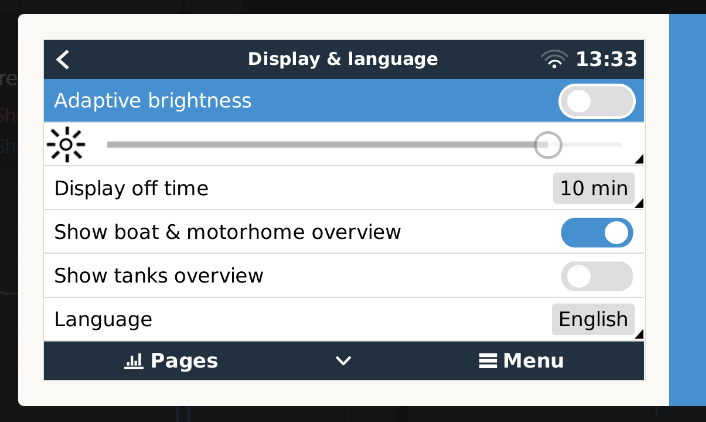
For my GX70 it was flashing full bright coming out of sleep.
I tried to on the screen turn off the adaptive brightness then the screen went black.
I then used the VRM app to access the remote screen feature. On it I was able to turn off adaptive brightness and adjust the brightness midway. After I did the GX70 screen came on.
Not sure what is going on.
Additional resources still need to be added for this topic
33 People are following this question.