Hi,
OK so I have 2 Stack of 3 PylonTech Batteries modules, Cerbo GX and a Multiplus II.
I have connected the batteries as per manual (Cerbo GX BMS CAN -> Port0 with Type A cable and Port1 to Port0 of second Stack). However It only reports 3 modules and the available capacity of 3 modules (222Ah).
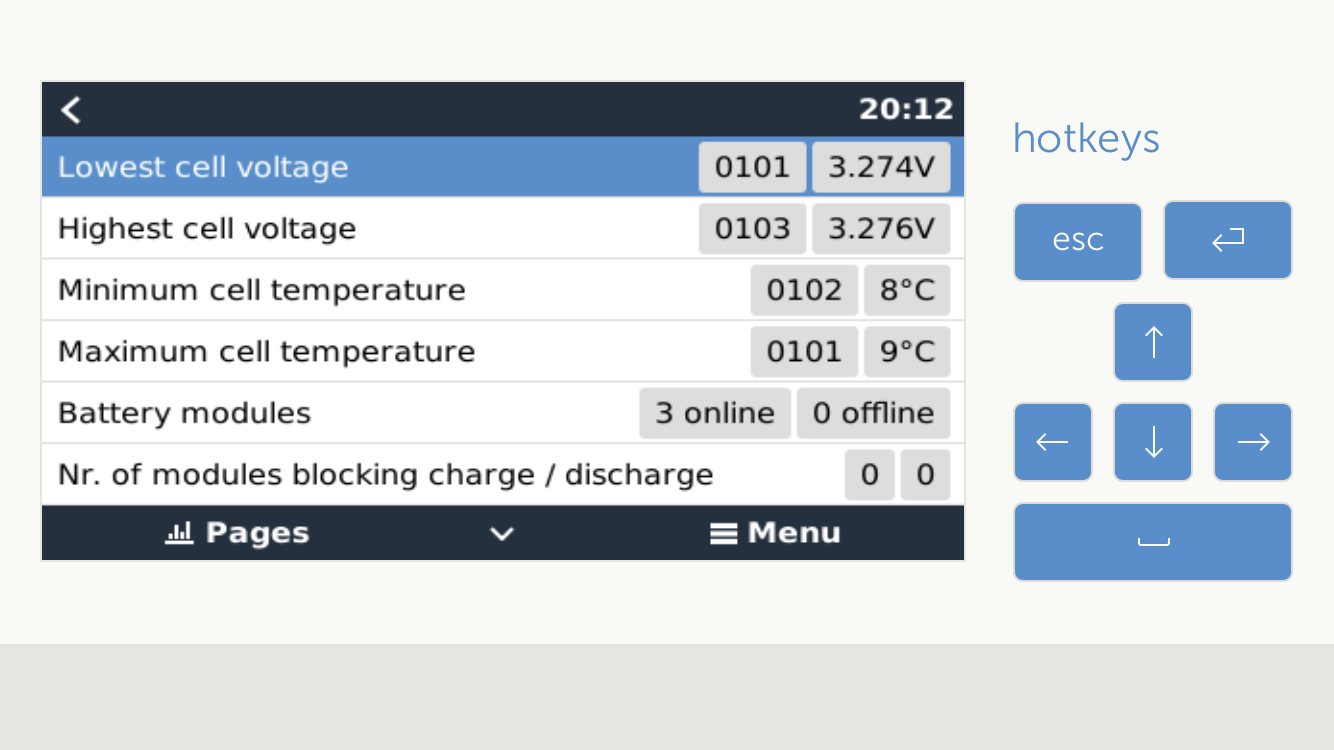
I have connected to each stack independently and both independently report there 3 modules, implying both the BMS modules are working. However, when connected together they don't seem to want to collectively talk and report 6 Modules.
Unfortunately have no way to verify the firmware of the 2 BMS modules i.e. it is the same or if that even matters. Concerningly the sticker on the 2 BMS are different with a manufacture date 2 months apart so not that bad but they have defiantly changed something in that time. I have email Pylontech to see if there is a way to connect to check the firmware versions but so far, no reply.
Any suggestions / experiences of this?
Regards
Piers
