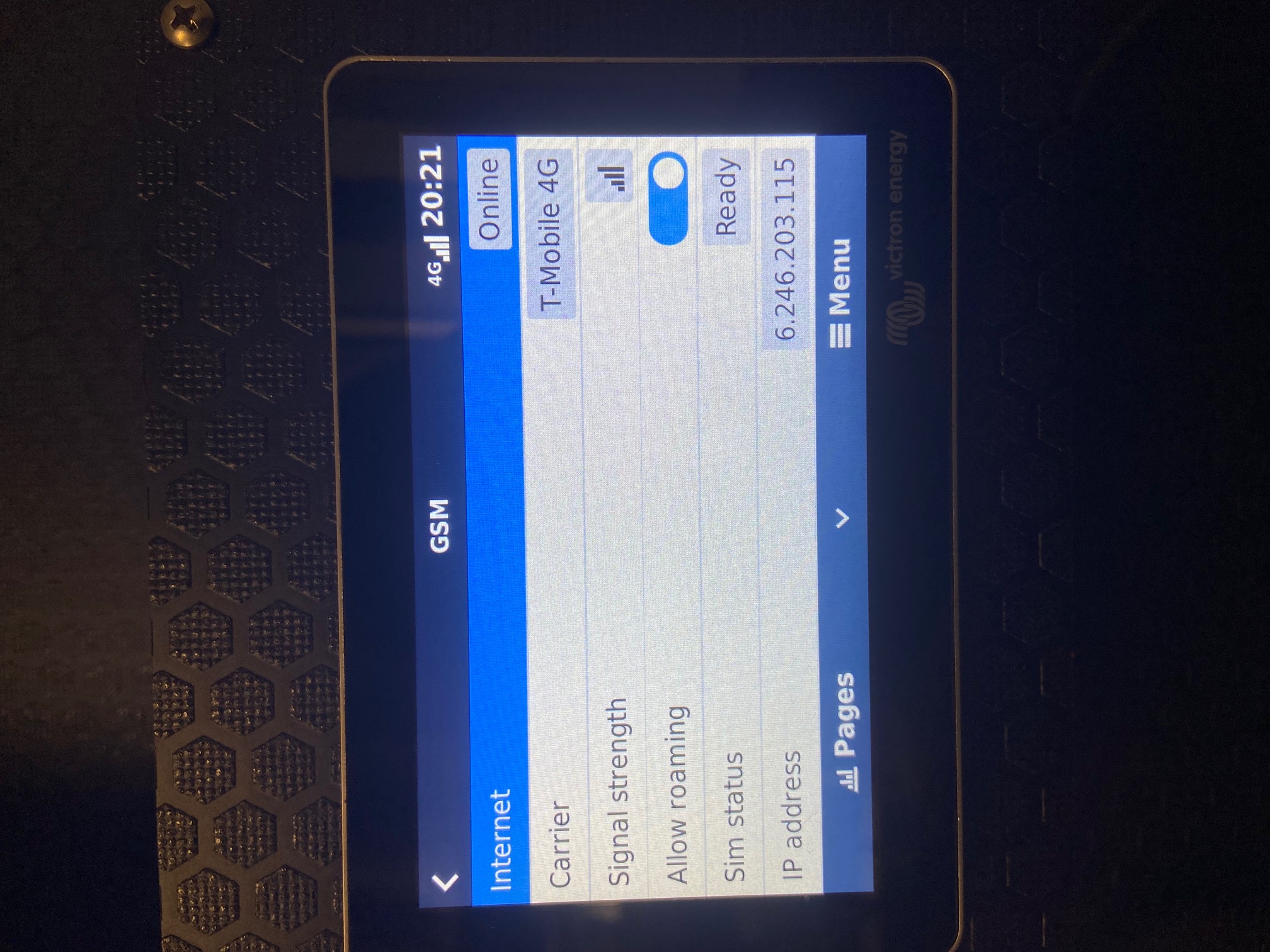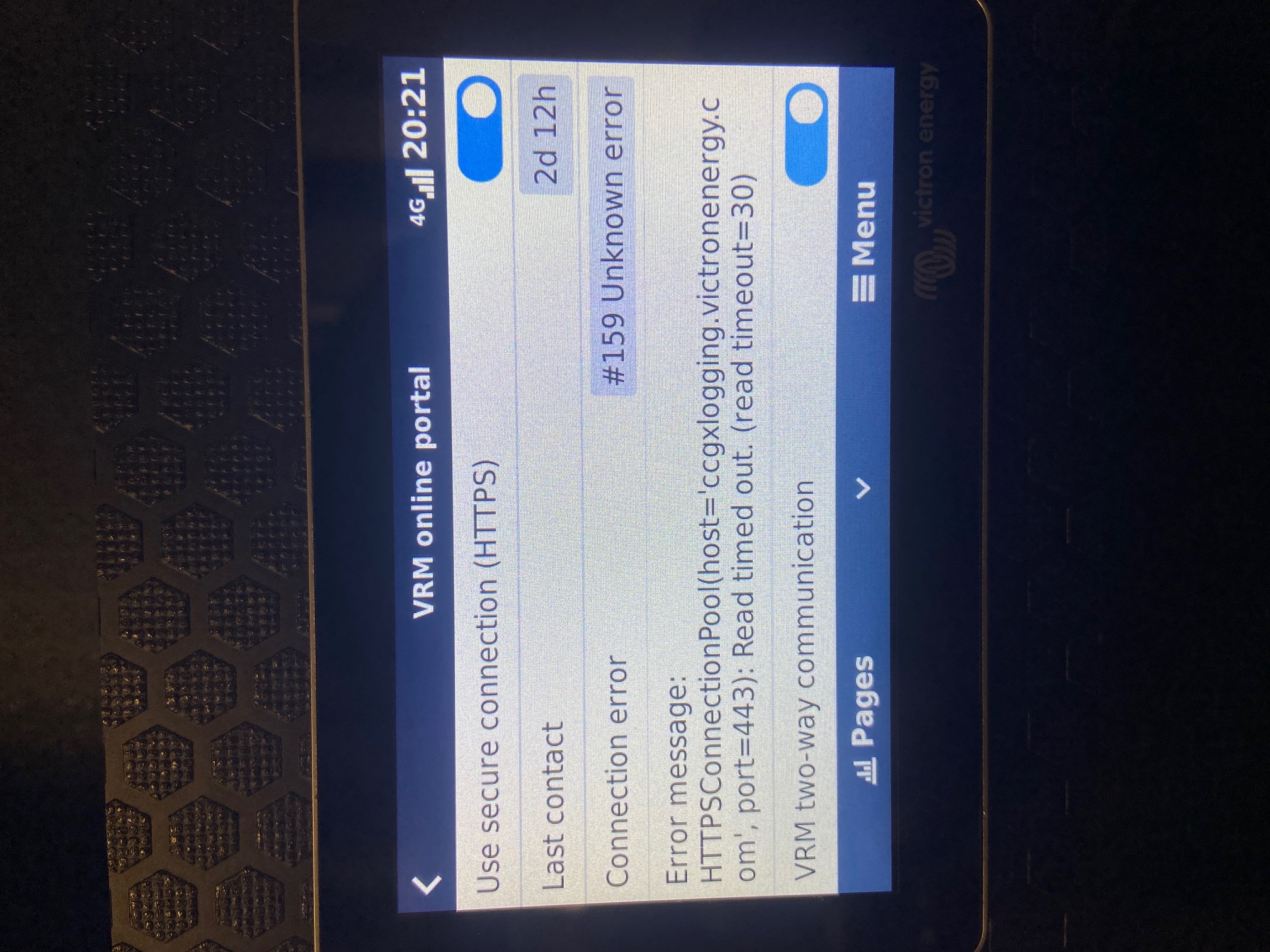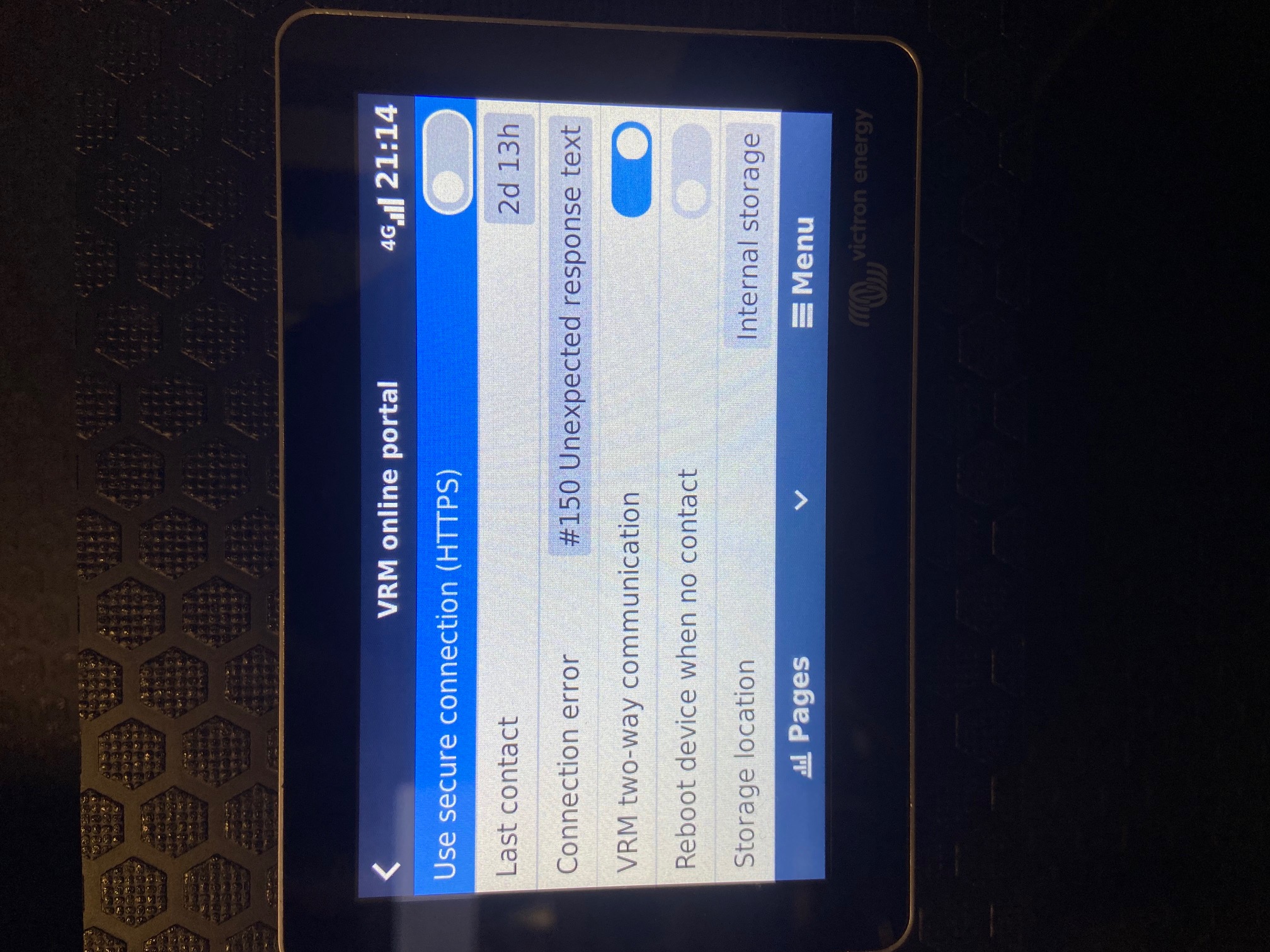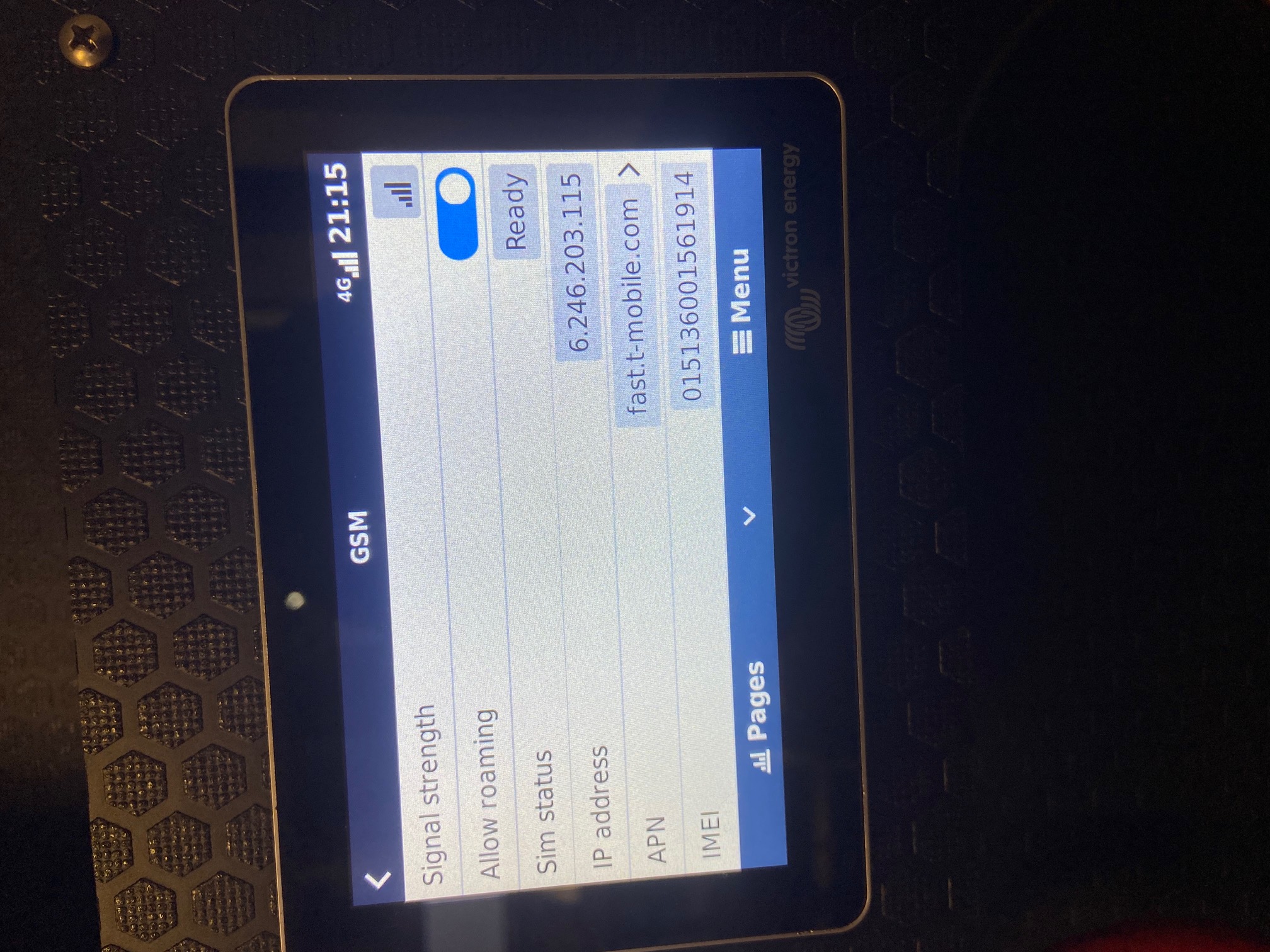Hello everyone,
I am having an issue with the GX LTE-A transmitting data to VRM. I have a T-Mobile unlimited data SIM card. The GX LTE shows that it is connected to the T-Mobile network. Internet-Online, Sim status-Ready. I have also manually entered the APN (fast.t-mobile.com).
When I look at VRM online portal I see error #159.
If I turn off Use Secure Connection (HTTPS) I get error #150
Please see photos for reference.
Any help on the matter would be greatly apricated.
Thanks,
Chance