Connect 5.56 will not save setup file. File save dialog box opens file name, folder are entered and save clicked but the file does not appear in the folder. Also trying to load file fails to find any files. Using windows pc MK3 and multiplusII.
- Home
- Anonymous
- Sign in
- Create
- Spaces
- Grafana
- Node-Red
- Unsupported topics
- Questions & Answers
- Modifications
- Communauté francophone
- Deutschsprachiger Bereich
- Preguntas en Español
- Explore
- Topics
- Questions
- Ideas
- Articles
- Badges
question
Windows.... the file probably got saved in a parallel folder with the same name. Try to find using explorer from the root of C, make a note of the full path if you find the file.
Thanks for getting back to me.
Indeed a search did find a file however the file is just a shortcut to the required file, clicking the short cut returns "The item qwe321.vcsf that this shortcut refers to has been changed or moved, so this short cut will nolonger work properly".
If I save from a demo file the file is saved as expected and this is reported with the message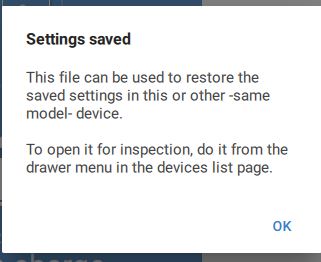
Which I don't get when saving from the multplus.
Did saving settings worked in previous VictronConnect versions?
Please, let us know the exact MultiPlus-II model you are using.
Have not use a previous version.
MultiPlus-11 24/5000/120-50
Product ID 2615
Firmware 490
MK3 1170212
Update
Because I wanted to save setting I reprogramed using Configure that was 2 weeks ago. As to day we have rain I desided to see if there was a way to save from Connect. So loaded setting using Connect but did not make any changes. The setting saved no problem.
Related Resources
question details
41 People are following this question.
