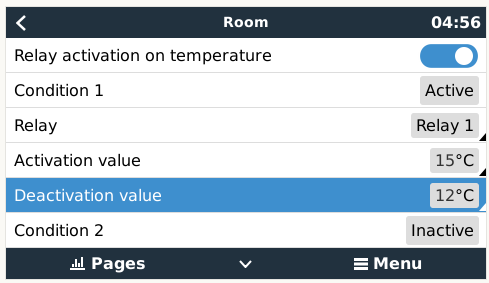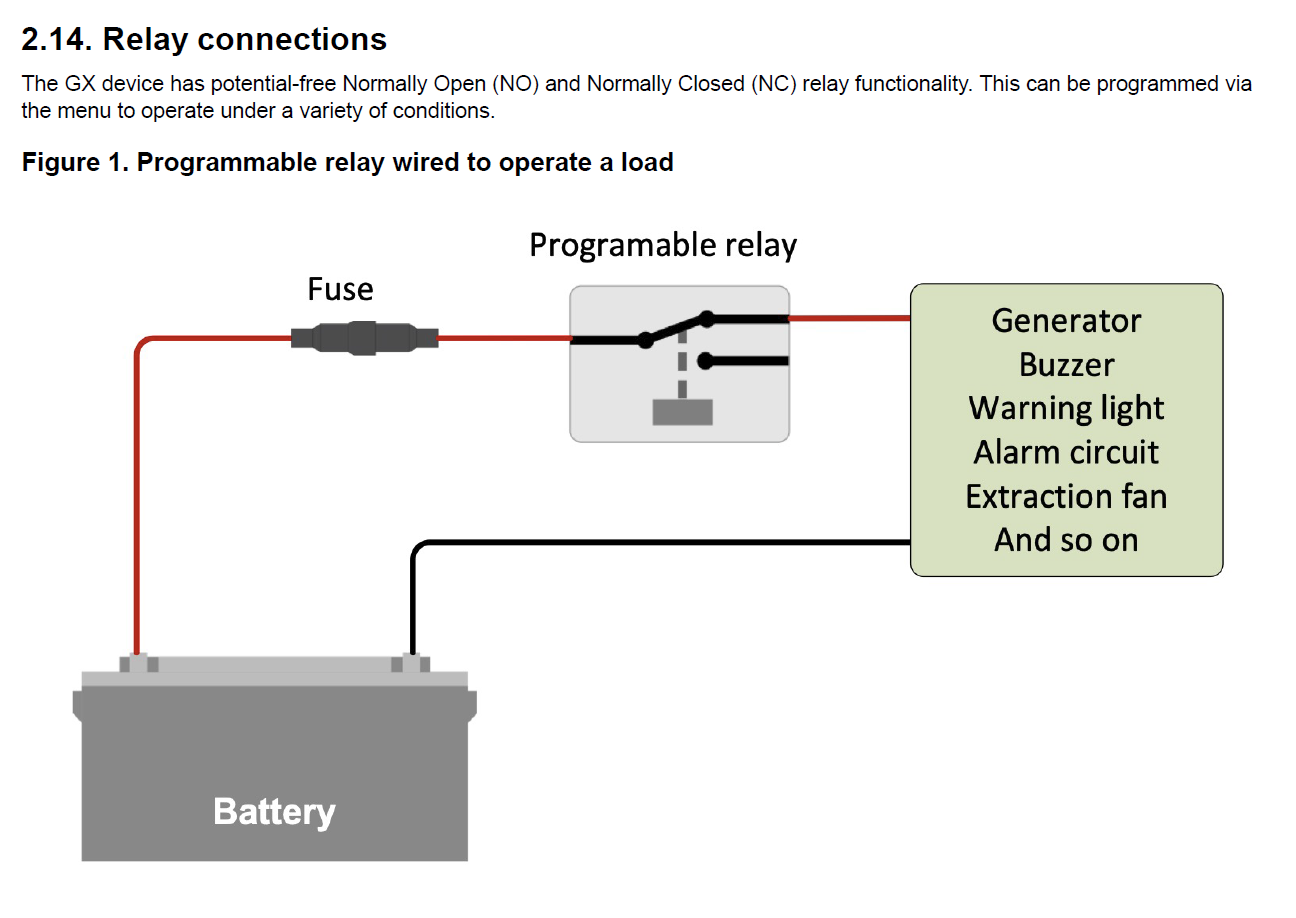I'm looking to use the Cerbo GX to activate a blower fan in an electrical assembly box at a certain temperature and stop once a differential temperature has been achieved. The blower fan is 12VDC and draws only 10 watts. I would incorporate a VE temperature sensor in the temp sensor port.
I'm looking for detail how to make all the connections and do the programming to achieve this. The programming seems somewhat self explanatory from the manual, but I'd like to confirm plus confirm the physical wiring that needs to take place.