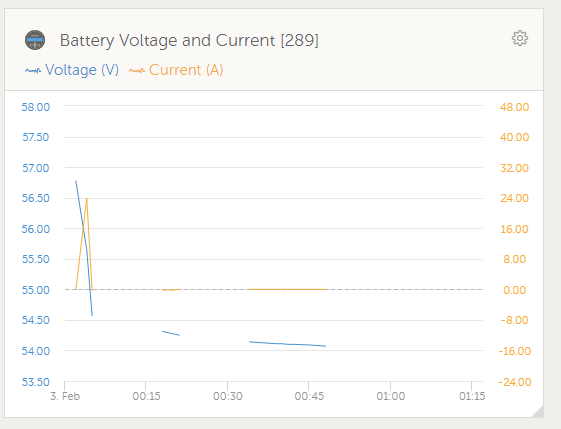Solution TLDR: Isolation was the issue. See my reply for more info.
I have a system w/:
- RPi 3 running Venus OS v2.80
- Multiplus II [2729] connected via MK3 VE.Bus to USB
- SmartSolar MPPT VE.Can 150/85 rev2, connected via VE.Direct to USB
- SmartShunt 500A connected via VE.Direct to USB
- 48v Battery bucked to 12v for systems that need it
At first the SmartShunt was showing up in the Venus OS system just fine. I then installed the third party library to use a JBD BMS w/ Venus OS, and things started getting wonky. Suddenly, I couldn't see the smart shunt in Venus OS anymore.
I disabled, then removed the files for the bms library, still no smart shunt.
I confirmed the smart shunt was active, and I could see it via bluetooth. All connections were solid. I tried the cables in various USB ports, and as well as in both the SmartSolar. Everything works in every USB port w/ every cable on the SmartSolar, but nothing works w/ the SmartShunt.
I then completely formatted my SD card, reinstalled the v2.80 OS from scratch, and set everything up again. No SmartShunt, still confirmed it all worked w/ the SmartSolar.
Finally, I plugged the SmartShunt using the same VE.Direct to USB cable into my windows computer with VictronConnect, and after downloading the drivers, was able to see it over USB (confirming it was not via bluetooth, not that that feature is available for windows anyway, but just to make sure).
I have power cycled my entire system, and disconnected the smart shunt from all devices for 10 minutes. Nothing works.
I am at a loss for what to do next. Please assist.
InstaEDIT 1: Yes.... ::sigh:: I am using a DIY cable, a Victron branded cable will be ordered asap, BUT I have confirmed it works in literally every other situation, except this one.
Is it true that the Victron cable has an isolator in it as well as the Prolific chip in it?
EDIT 2: The Pi is powered by the system it's monitoring. I have the 48v battery connected to the shunt and a lynx distributor. The distributor connects to the smartsolar, the multiplus, and a 48v -> 12v buck converter (a decent one). That is connected to my fused distribution panel. And then there's another 12v -> 5v buck converter between the distro panel and the RPi. Everything is grounded together, more or less. The Pi works fine generally, and has no issues monitoring any other devices.