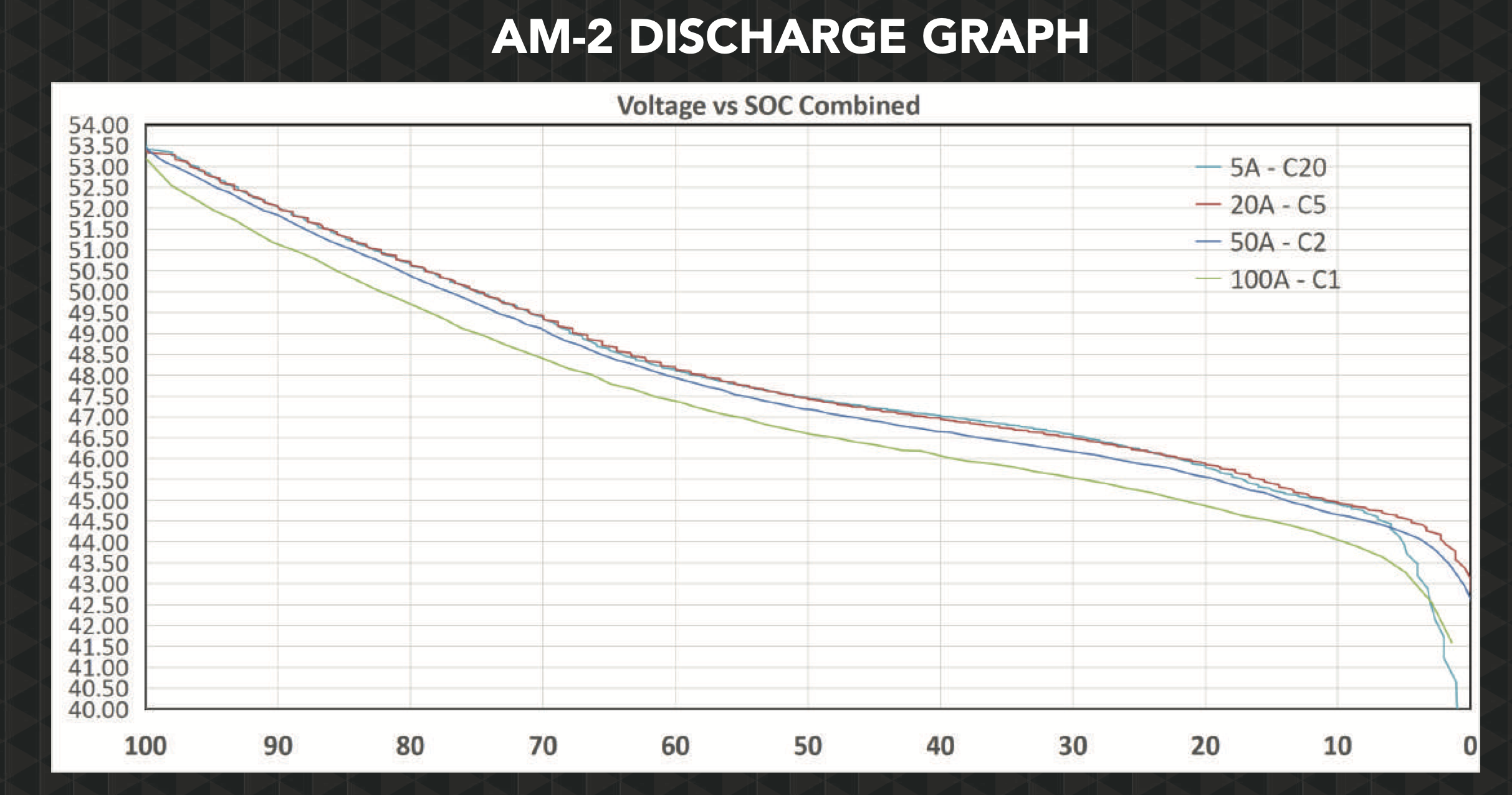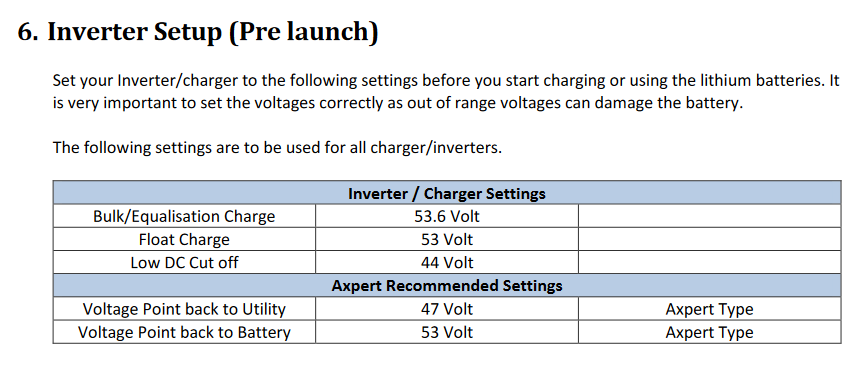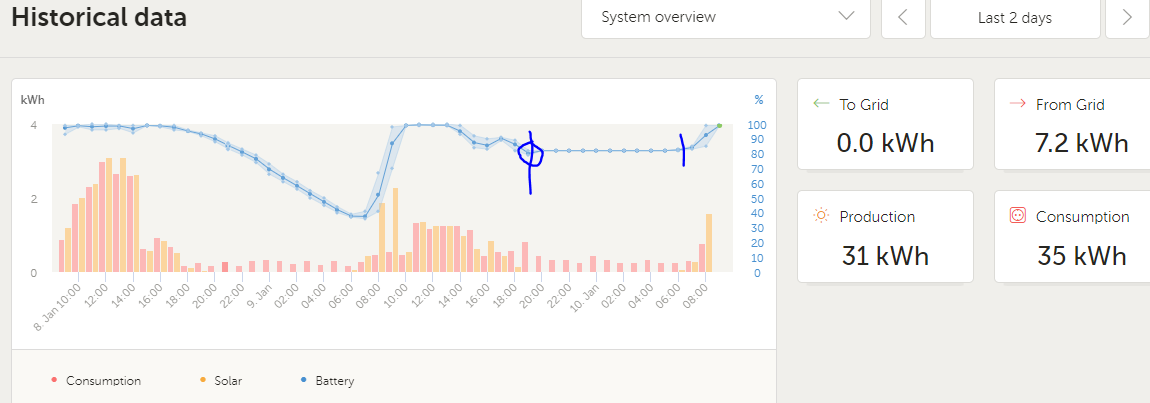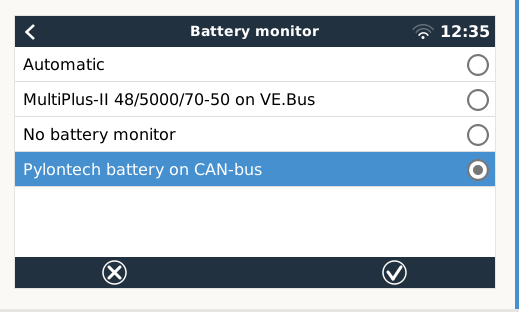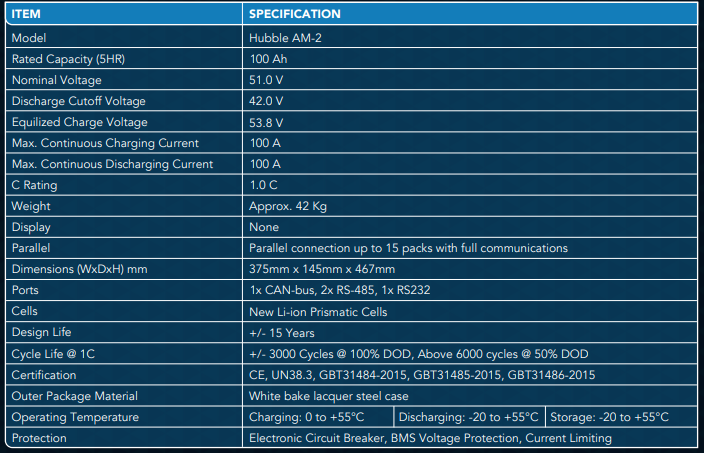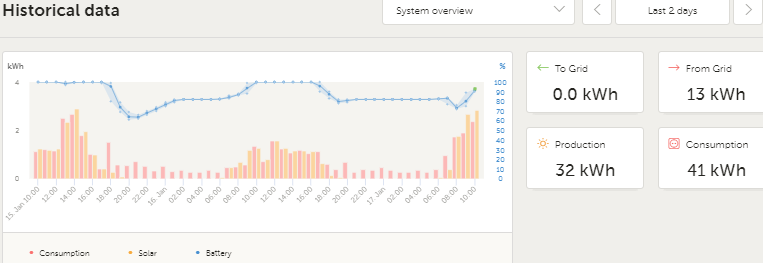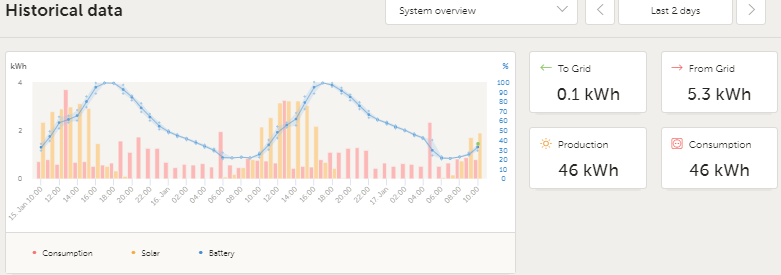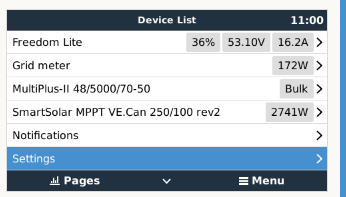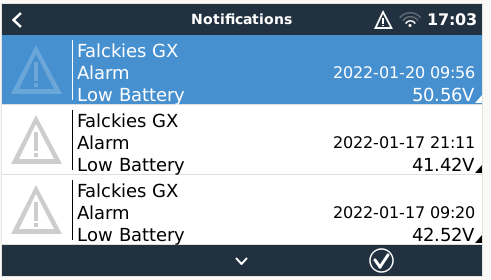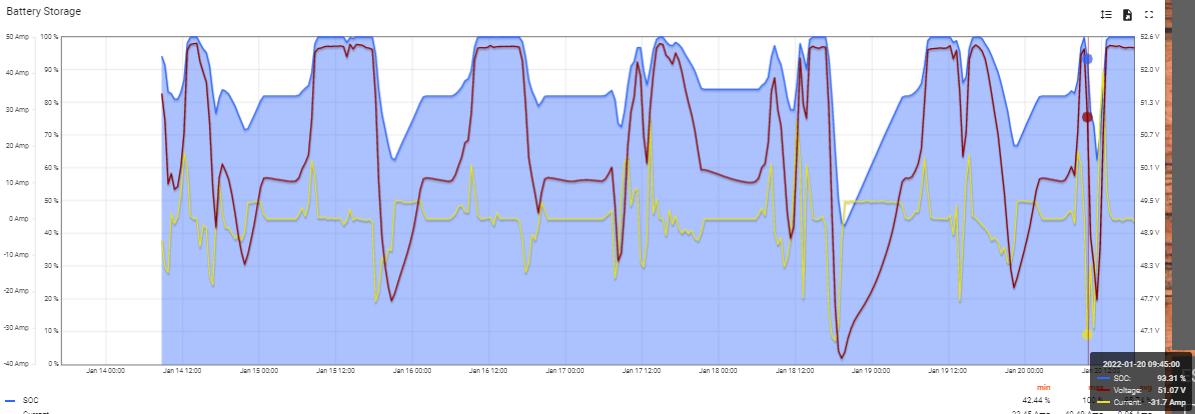Hi (newbie here)
I've opened a new post as I believe this is the correct way to address a question with a unique setup, apologies in advance if I'm doing this incorrectly. I've also taken previous advice into consideration but I need some help in the correct setup if I have done this wrong ?
Some days ESS seems to work perfectly using battery overnight (Self Consumption) other nights it goes into sustain mode early in the discharge cycle and uses the grid to slowly recharge over hrs (around 8 hrs).
I understand voltage is an important threshold but not sure where this can be set as I can only find SOC (back to grid) threshold in the ESS settings.
I don't understand how a totally different thresholds (sustain level) chang from day to day.
(I'm using a 5Kva MP IIGX, ESS (min SOC -20%) in 'Non-battery life mode', with 5Kva LifePro4 battery, 15 330w panels.
A: The three overnight discharge examples (good and bad) and early sustain at 80%) are as below, I would appreciate any help.
B: After watching several ESS webinars I understand ESS has several modes 1, 2 & 3 but Im not sure where these are set, IE in the assistant or in remote control?
(sorry I didn't want to start a new post on a similar topic)
Thanks
Alan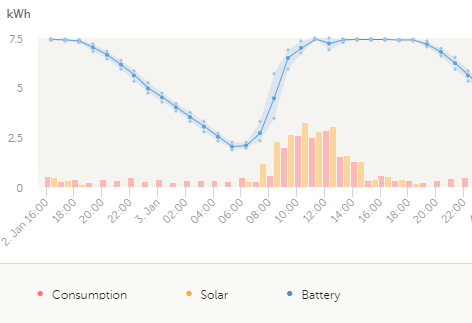
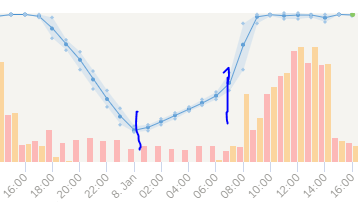
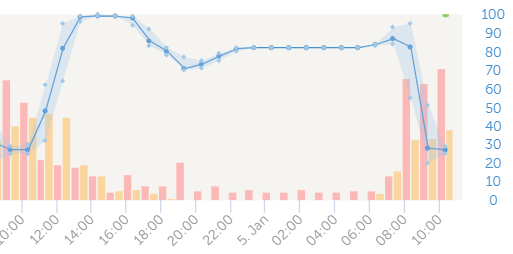
VE Config Extract from MPII 5KVAGX
AB: GeneralSystem frequency 50Hz
Shore current 50.0 A
Overruled by remote checked
Dynamic current limiter unchecked
External current sensor connected (see manual) unchecked
State of charge when Bulk finished 95.0 %
Battery capacity 100 Ah
Charge efficiency 0.95 TAB: Grid
Country / grid code standard Other: not compliant to any grid code standard
LOM detection AC input 1 Type B (safe)
Accept wide input frequency range (45-65 Hz) checked
AC low switch mains off 180 V
AC low switch mains on 187 V
AC high switch mains on 265 V
AC high switch mains off 270 V
UPS function checkedTAB: Inverter
PowerAssist unchecked
Inverter output voltage 230 V
State Of Charge shut-down 10.0 %
State Of Charge restart 20.0 %
Inverter DC shut-down voltage 43.00 V
Inverter DC restart voltage 45.00 V
Low DC alarm level 44.00 V
Do not restart after short-circuit (VDE 2510-2 safety) unchecked
enable AES uncheckedTAB: Charger
Enable charger checked
Weak AC input unchecked
Stop after excessive bulk unchecked
Lithium batteries checked
Configured for VE.Bus BMS unchecked
Charge curve Fixed
Absorption voltage 56.80 V
Float voltage 54.00 V
Charge current 70 A
Repeated absorption time 1.00 Hr
Repeated absorption interval 7.00 Days
Absorption time 1 HrTAB: Virtual switch
TAB: Usage
Virtual switch usage Do not use VS
TAB: Assistants
TAB: Assistant Configuration
ESS (Energy Storage System) (size:964)
*) System uses LiFePo4 with other type BMS
(This can be either a BMS connected via CAN bus or a BMS system in which the
batteries are protected from high/low cell voltages by external equipment.)
*) The battery capacity of the system is 100 Ah.
*) Sustain voltage 50.00 V.
*) Cut off voltage for a discharge current of:
0.005 C= 44.20 V
0.25 C= 43.55 V
0.7 C= 42.25 V
2 C= 42.00 V
*) Inverting is allowed again when voltage rises 1.20 V above cut-off(0).
*) Relevant VEConfigure settings:
- Battery capacity 100 Ah.
- PowerAssist unchecked
- Lithium batteries checked
- Dynamic current limiter unchecked
- Storage mode unchecked
Additional Settings

Additional info: My 5Kva battery is a Hubble AM2 (local battery built on new BYD LifePro4 cells and using Pylontech compatible interface). https://www.hubblelithium.co.za/products.html
The GX sees the battery config via CAN bus,