Hi,
I'm using a MP (firmware 2624-413) with two BMV-702's (firmware v3.08), one for each parallel battery bank. There's a pretty steady ~50W DC load on the system. The MP is the only charger (using in combination with a AC coupled PV inverter). The SOC as recorded by the MP is significantly lagging behind the SOC as recorded by the BMV702's, see these graphs:
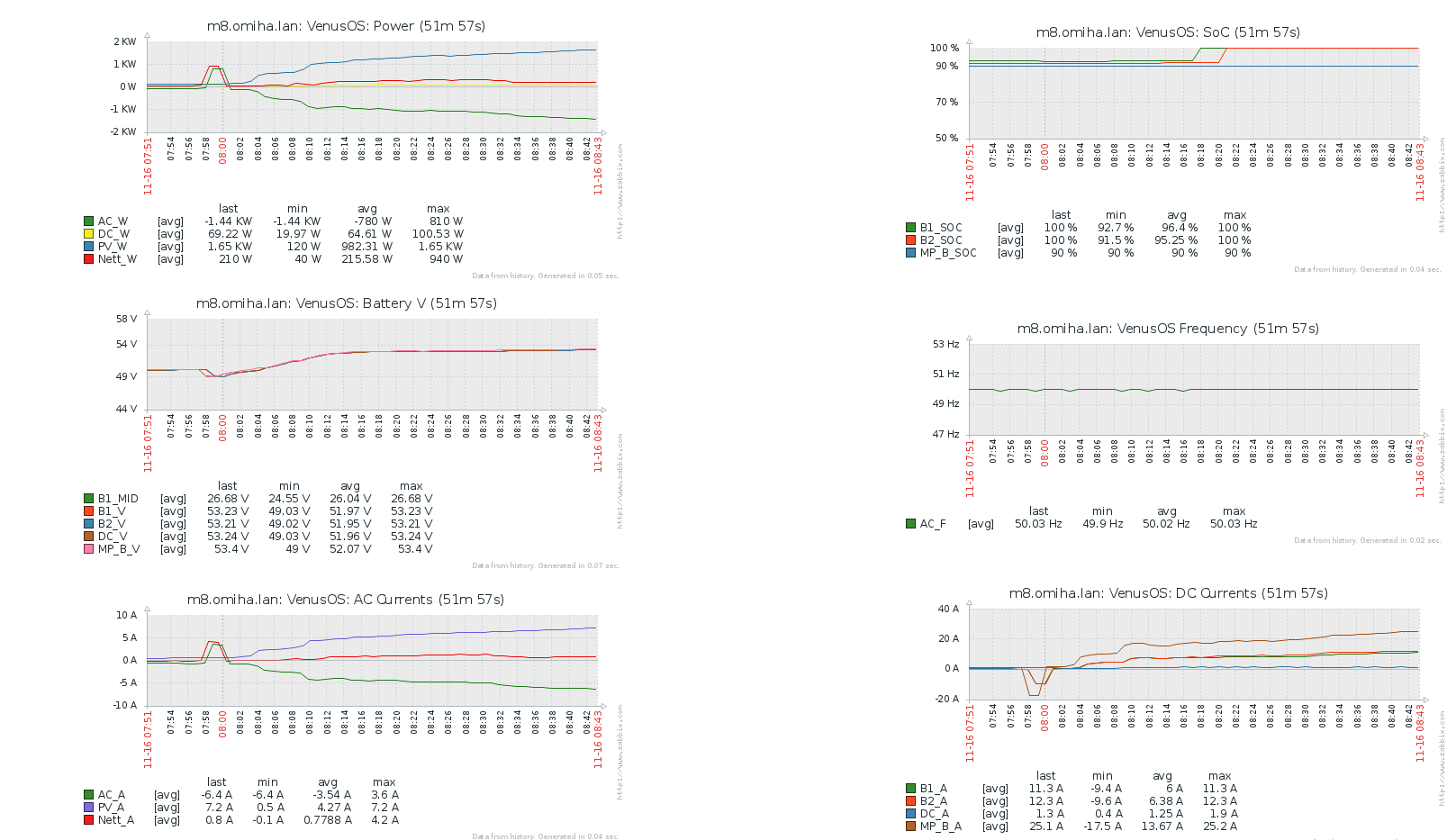
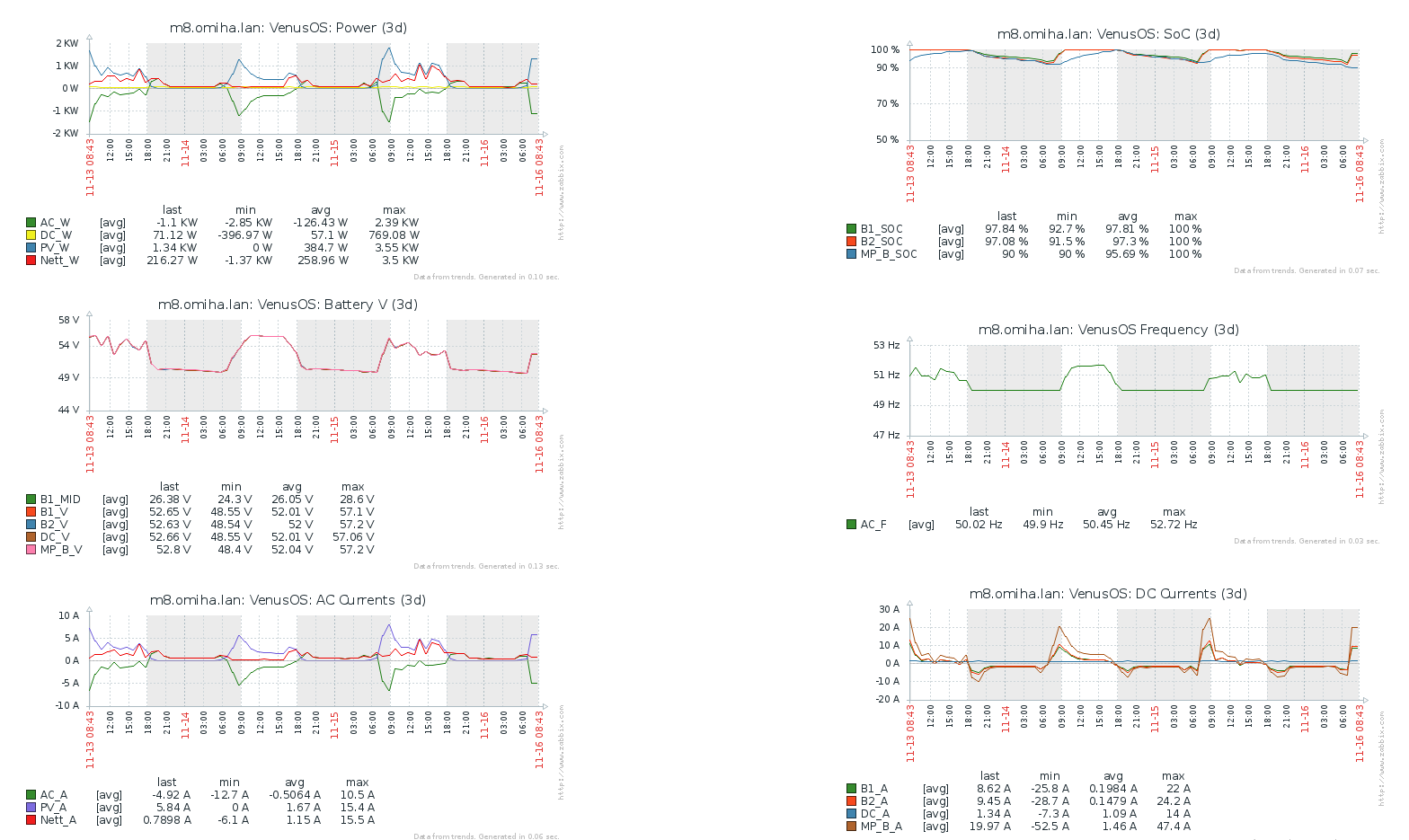
If anything, I would expect the MP to be ahead of the BMV-702's, since the MP doesn't know about the DC loads. The BMV-702's also jump from 95% to 100% while the MP's SOC increases only very gradually.
The option "Synchronise VE.Bus SOC with battery" is greyed out (and reads Off) if I select the MP on VE.Bus as the Battery monitor. When I set Battery monitor to Automatic (or explicitly one of the BMV-702's), the option "Synchronise VE.Bus SOC with battery" switches to On. Am I correct assuming that when a BMV-702 is selected as the Battery Monitor, VenusOS will update/sync the MP's SOC with the SOC as measured by the BMV-702?
My first question is: what is the effect of that?
The batteries were still accepting approx 20A (~10A for each bank) when the BMV-702's decided to jump SOC from 95% to 100% which would indicate that the MP's opinion re SOC would be more accurate.
My second question is: why do the BMV-702's jump their SOC instead of showing a gradual increase?
regards,
Jan
