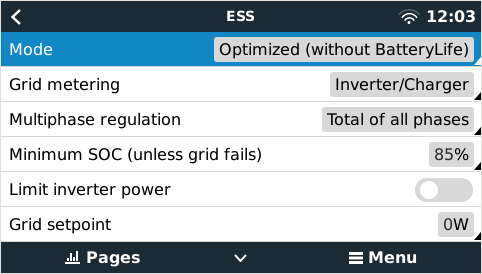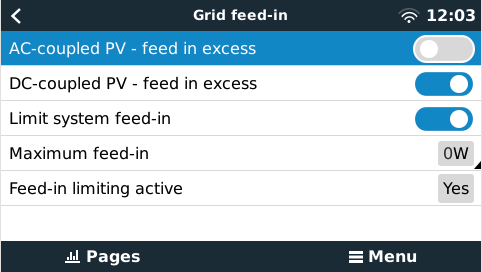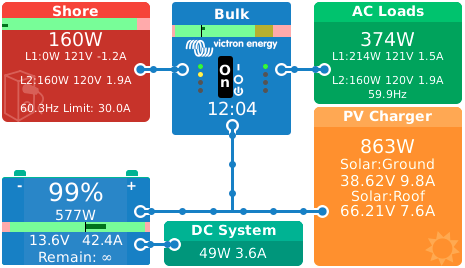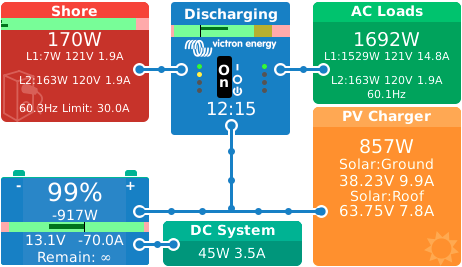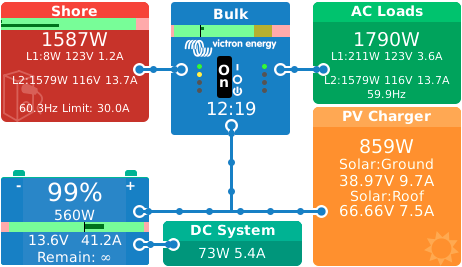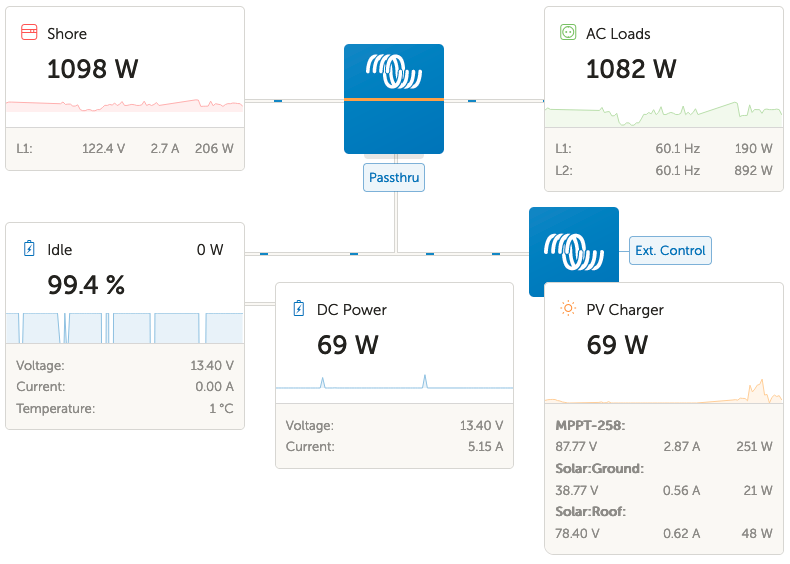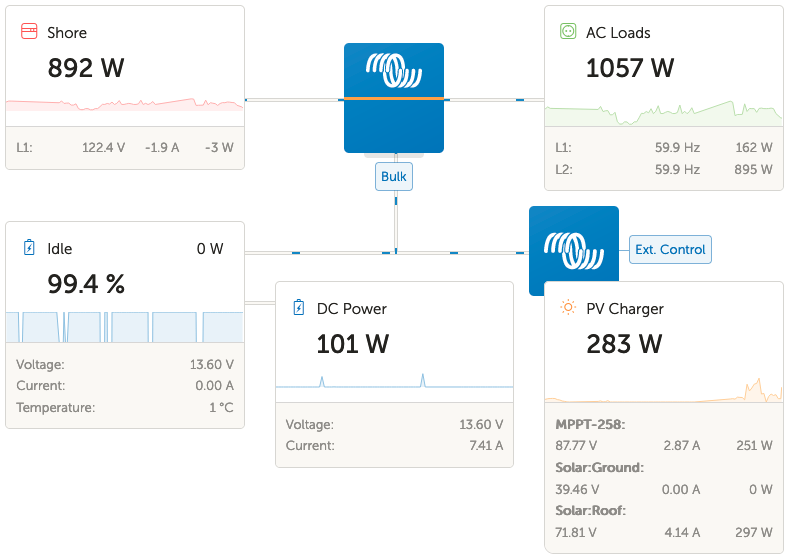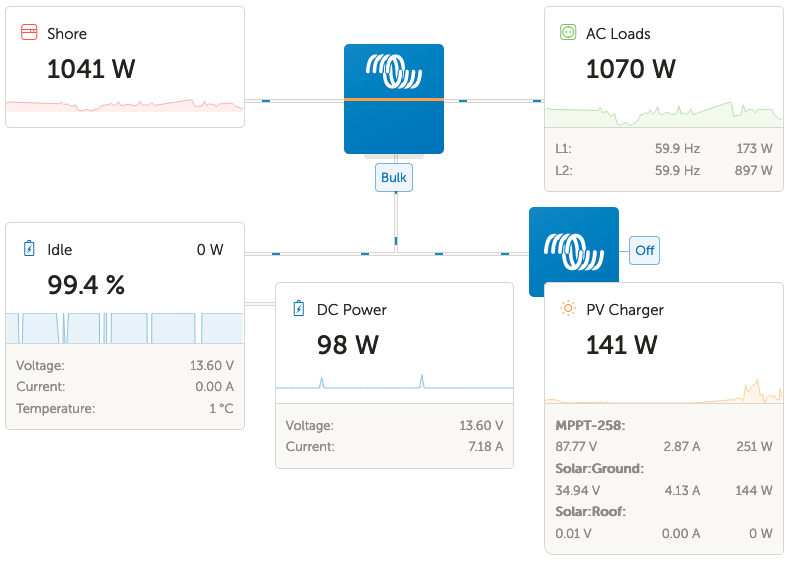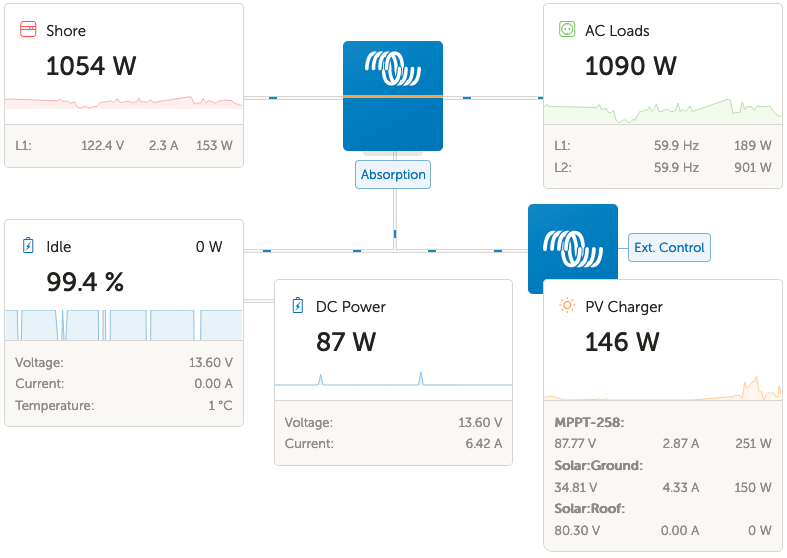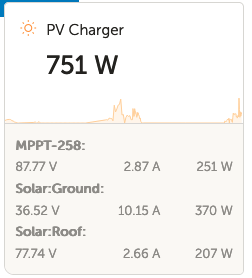Solved: see "Update3" post below from Jan 9, 2022.
------ original post content ------
I have 2 solar charge controllers (Victron 100/50). With DC-coupled feed-in enabled, only 1 of the charge controllers is supplying feed-in power.
Does anyone know how to make both charge controllers feed excess power to loads?
This system is installed in an RV so back-feeding power to the grid isn't desired, therefore I have set the Max feed-in to 0W. The RV has an auto-transfer switch on the shore-power feed so there is no possibility to back-feed power to the shore cable when disconnected.
The "Solar:Roof" array is 2x350W panels and the "Solar:Ground" array is 1x350W panel. Here are some screenshots.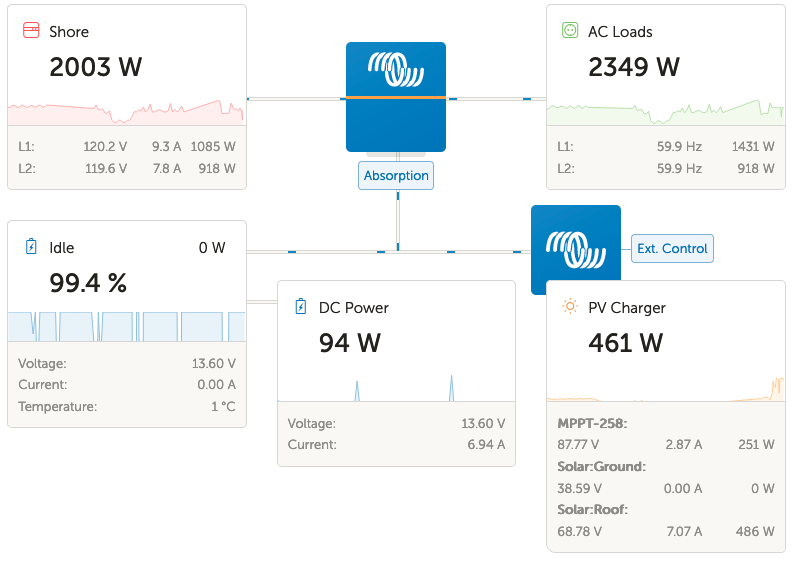
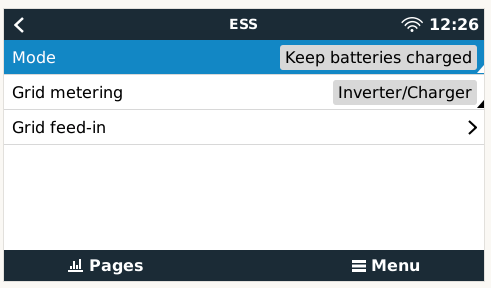
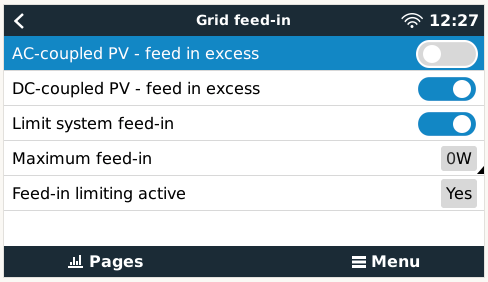

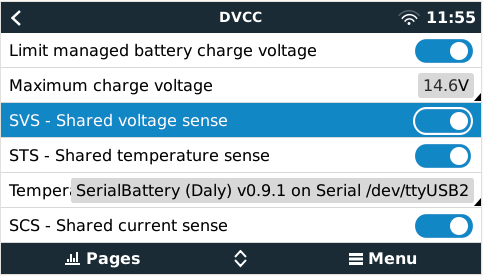 As you can see, I have also enabled SCS (Shared Current Sense) but I don't think this is a key config.
As you can see, I have also enabled SCS (Shared Current Sense) but I don't think this is a key config.