Have a suggestion for an alternative config of a smart shunt. It would be great if a smart shunt could be placed before the loads and used as a load monitor in VictronConnect. There could be a config option to allow any SmartSolar or BlueSolar charger to take this data and use it to display loads in the system. This would require two shunts if the user still wants accurate SOC of their battery but would add a useful extra set of data to the already great app.
An alternative option would be a dual smart shunt that can measure both SOC and Load. Happy to test either option or please let me know if I have somehow missed how this can be done with my current setup of a BlueSolar 75-15, BMV-712, and Phoenix 12/250.

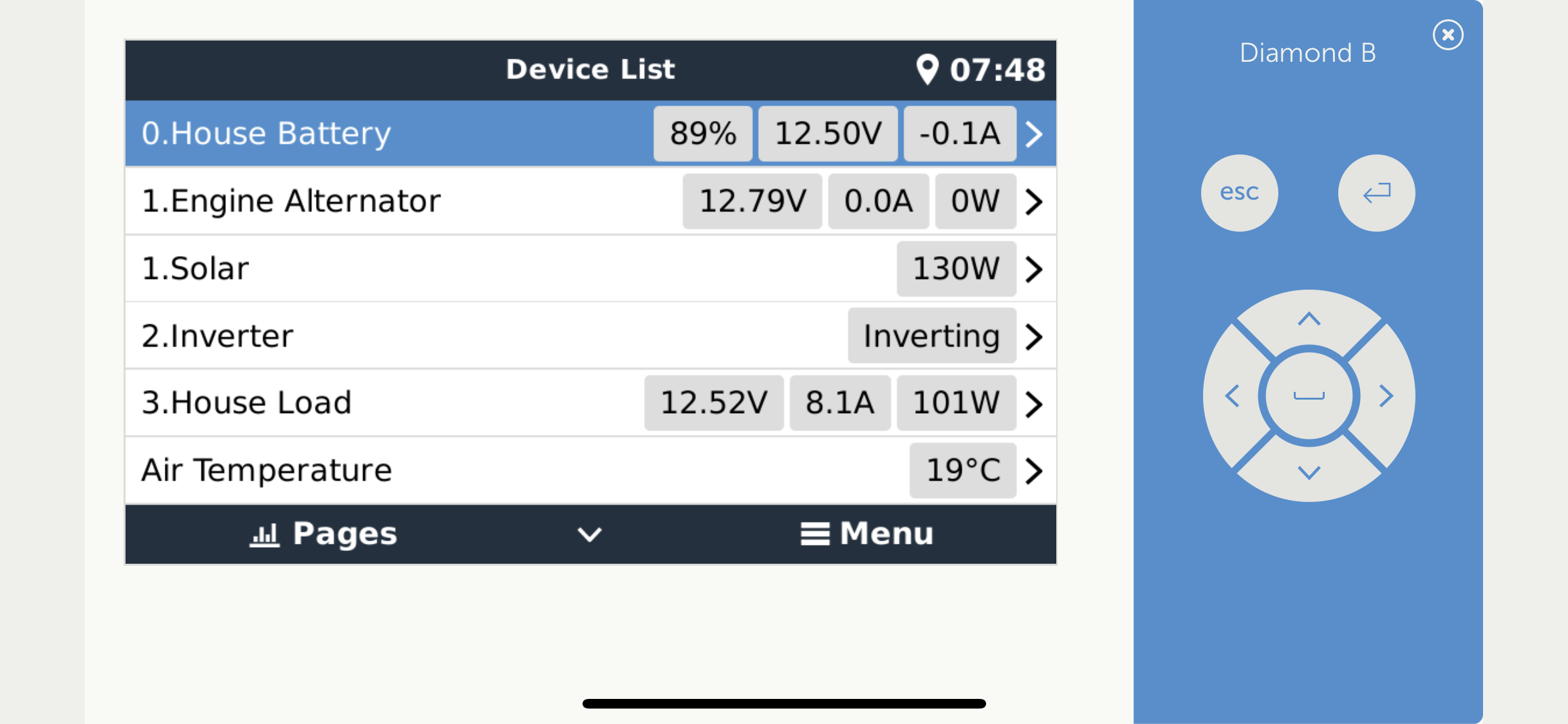 Hi, it seems as if Victron are already working on this. We have a Lynx shunt for SOC and two smart shunts configured as load monitors to measure dc system load and alternator output. This is the output on our Cerbo but you can also get it in VictronConnect. Looking forward to more integration with the Cerbo and VRM which is apparently in the pipeline.
Hi, it seems as if Victron are already working on this. We have a Lynx shunt for SOC and two smart shunts configured as load monitors to measure dc system load and alternator output. This is the output on our Cerbo but you can also get it in VictronConnect. Looking forward to more integration with the Cerbo and VRM which is apparently in the pipeline.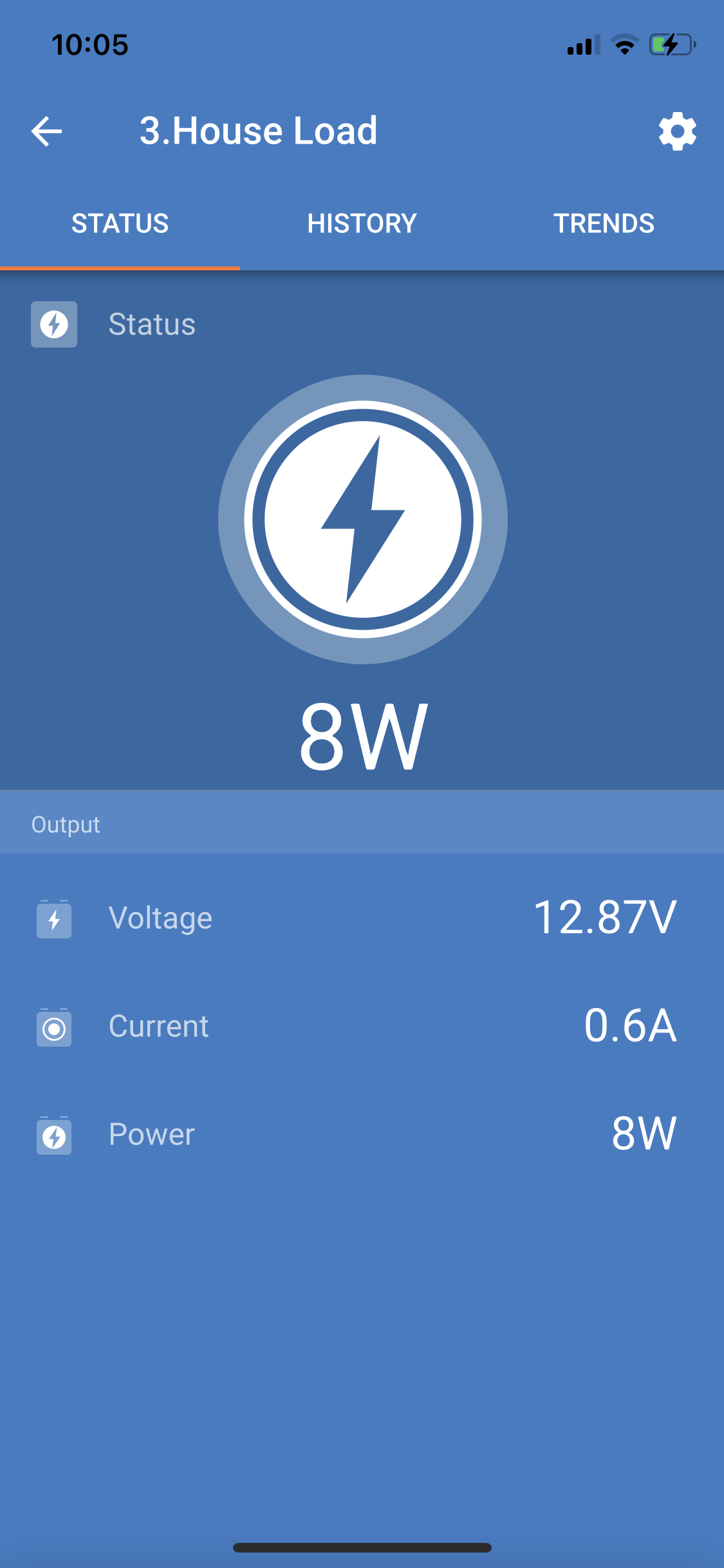 Open the shunt in VictronConnect, check the firmware is up to date (also check to make sure you are using the latest version of Victron connect as this is all pretty new) then go to the settings screen and select Misc. and change the monitor mode from battery monitor to dc meter and then select the type of load (in this instance I am monitoring the ‘DC System’.
Open the shunt in VictronConnect, check the firmware is up to date (also check to make sure you are using the latest version of Victron connect as this is all pretty new) then go to the settings screen and select Misc. and change the monitor mode from battery monitor to dc meter and then select the type of load (in this instance I am monitoring the ‘DC System’.