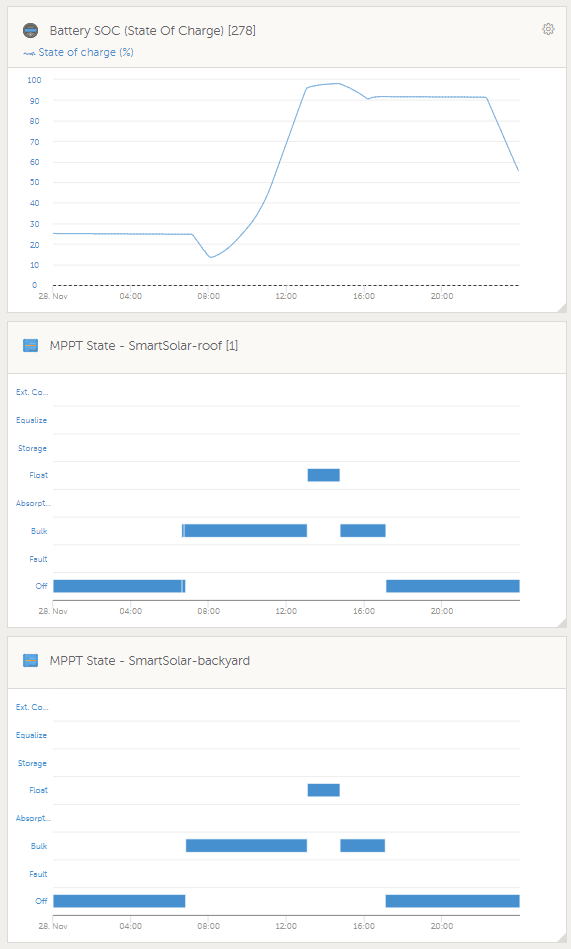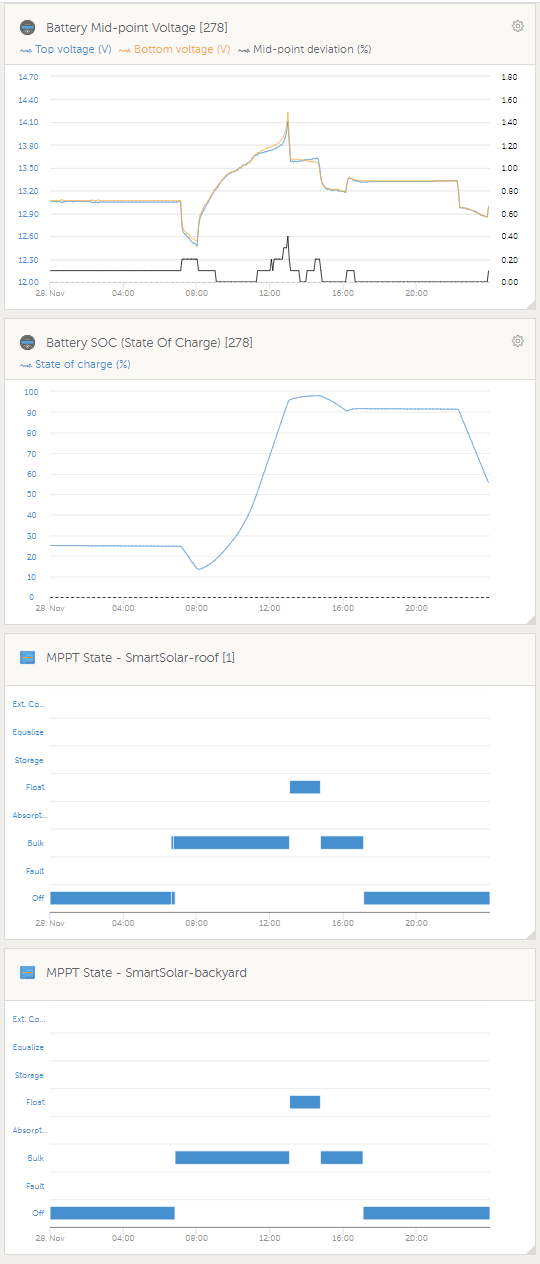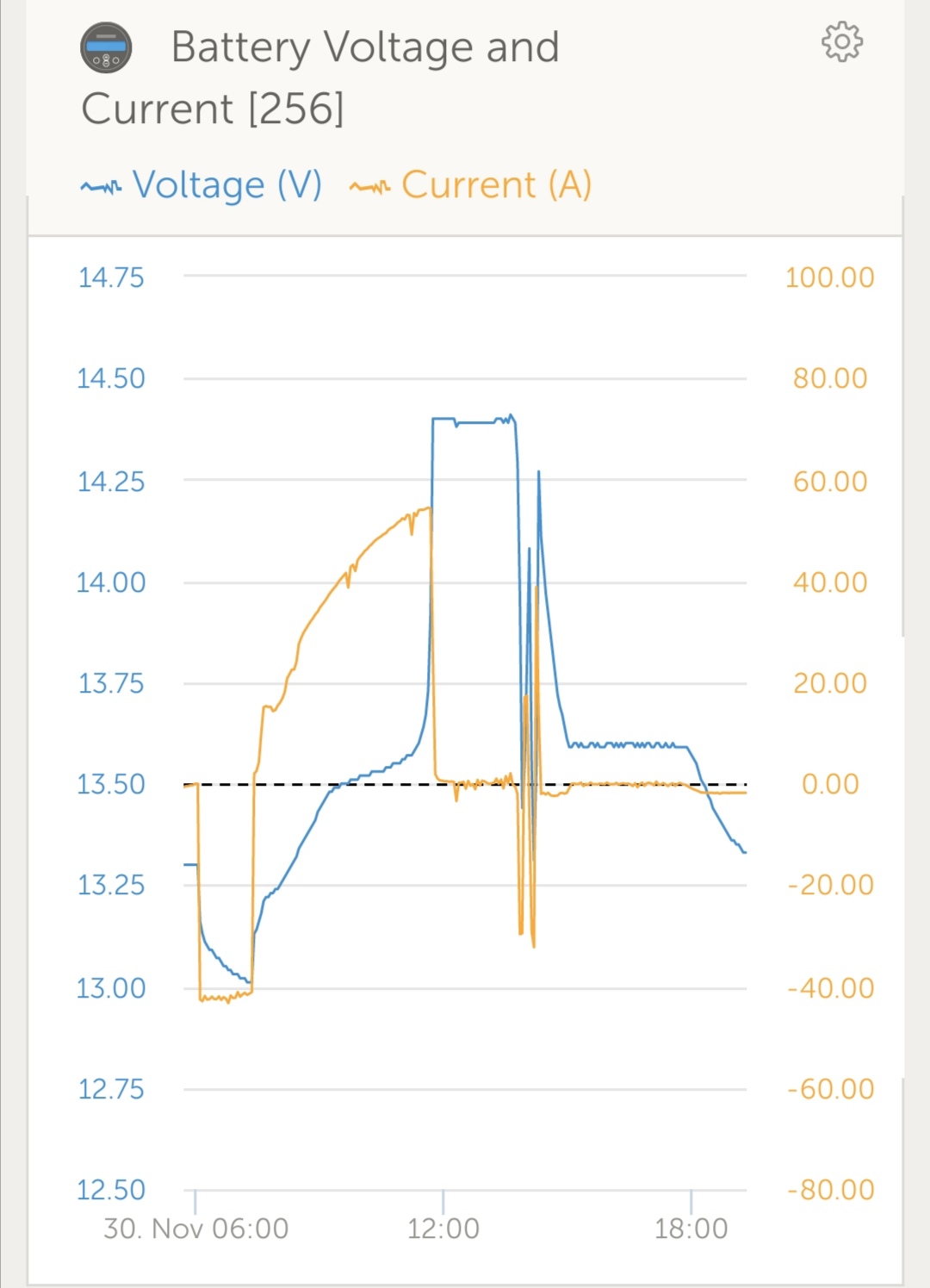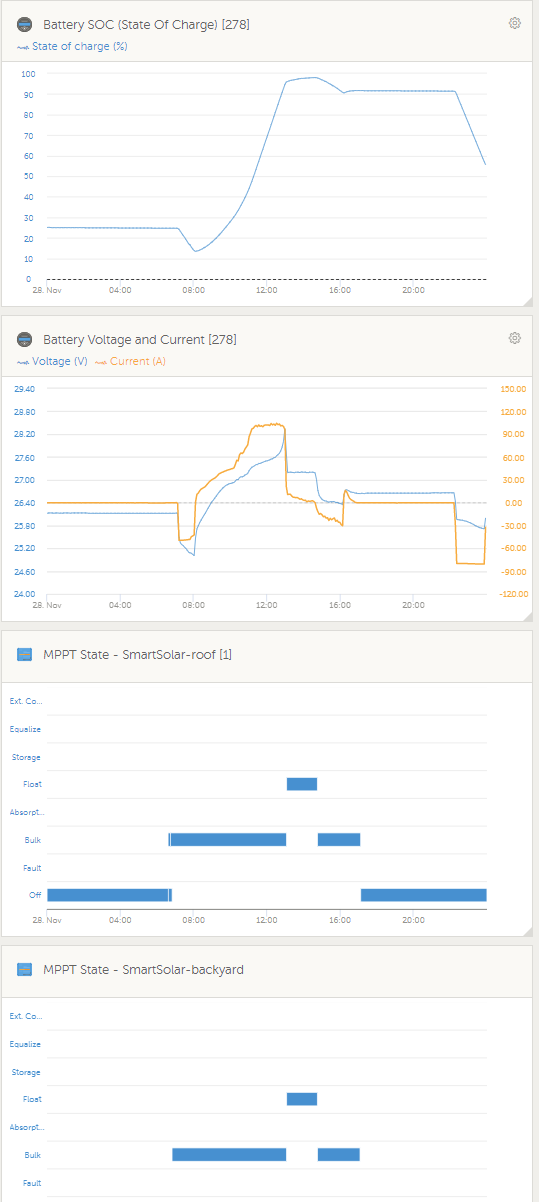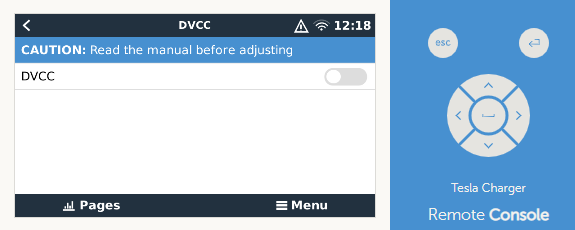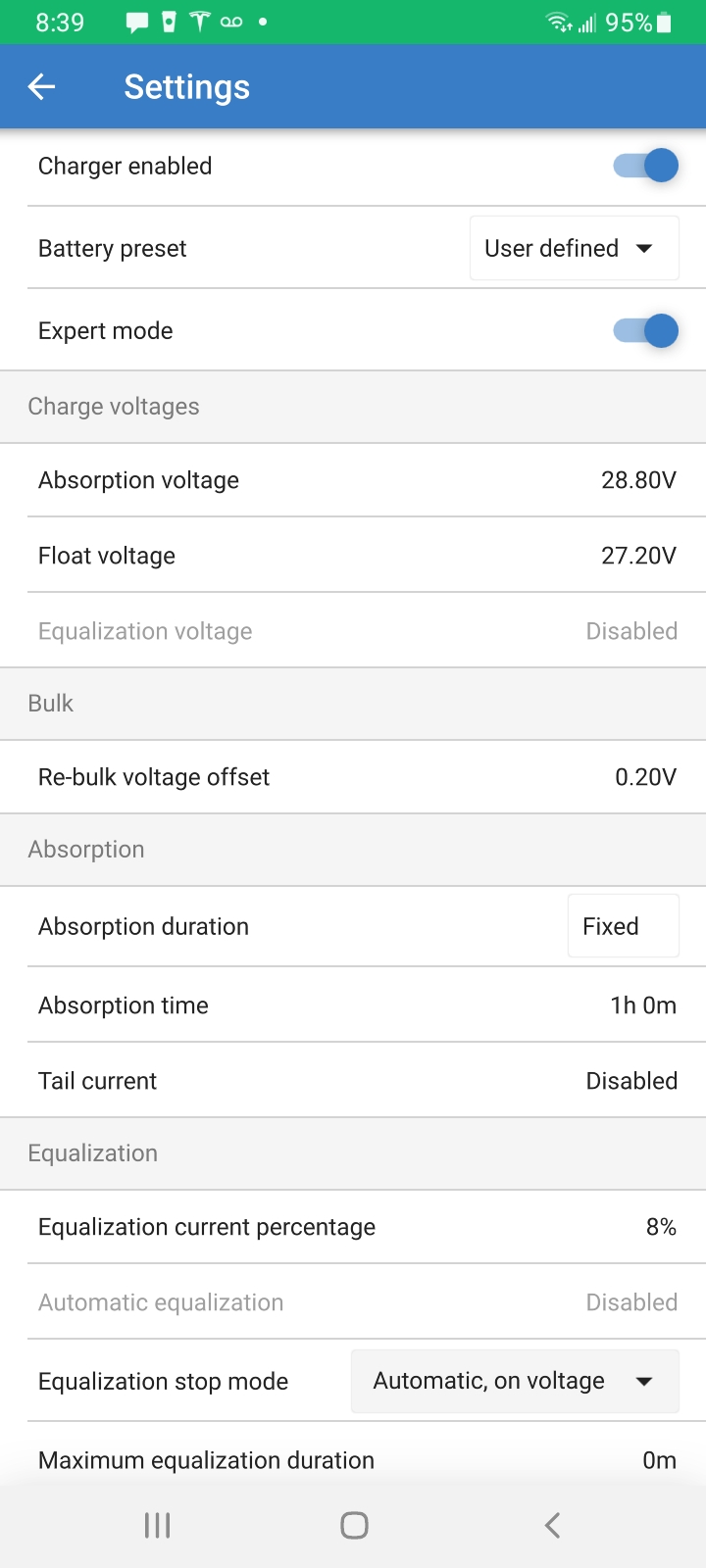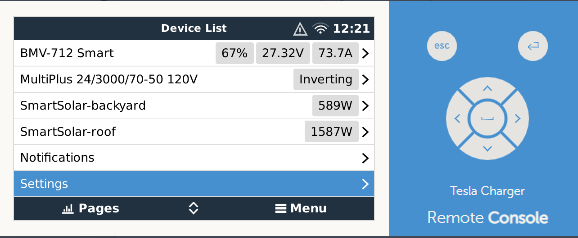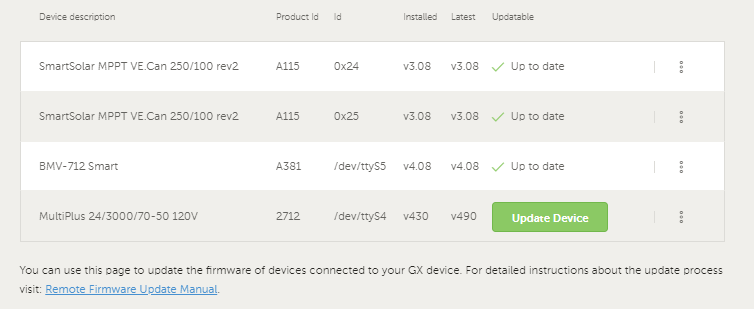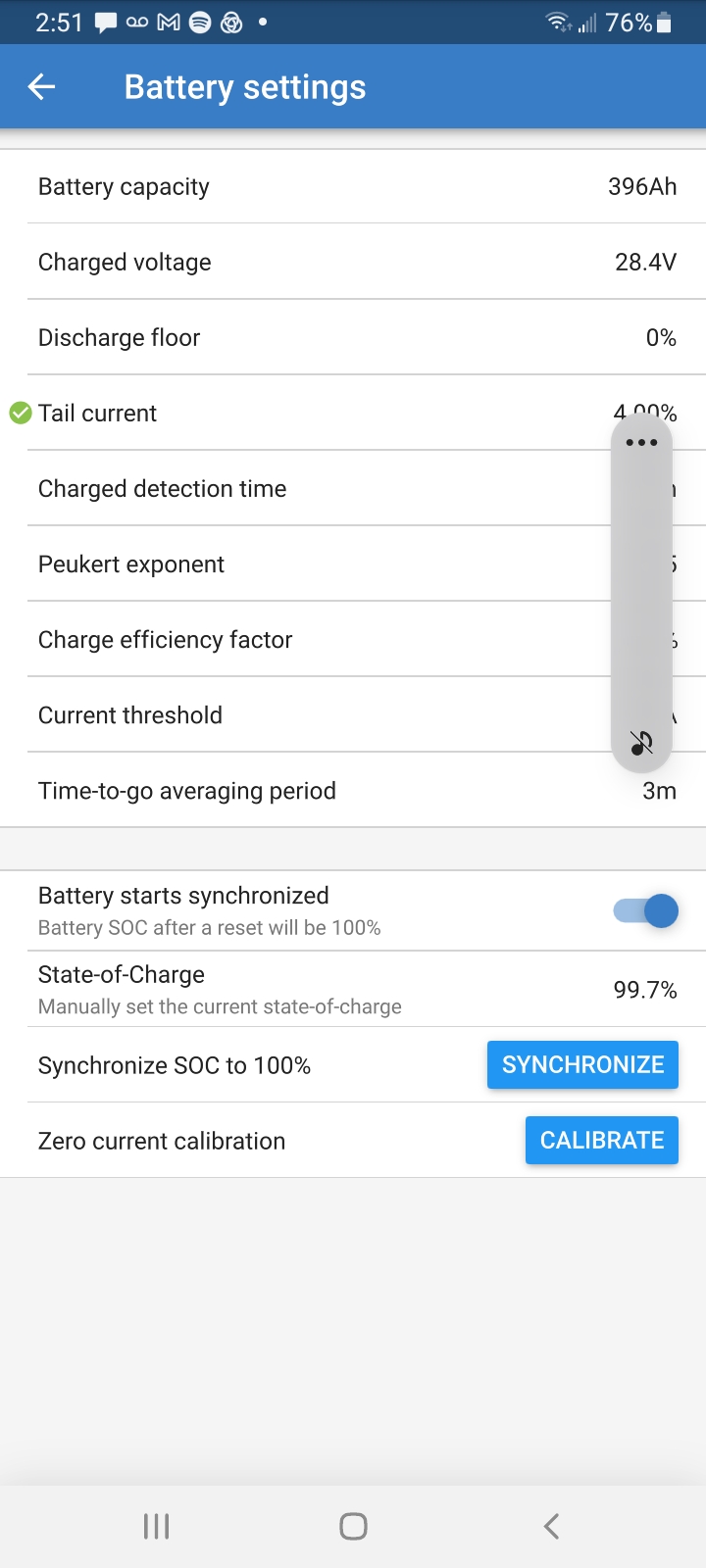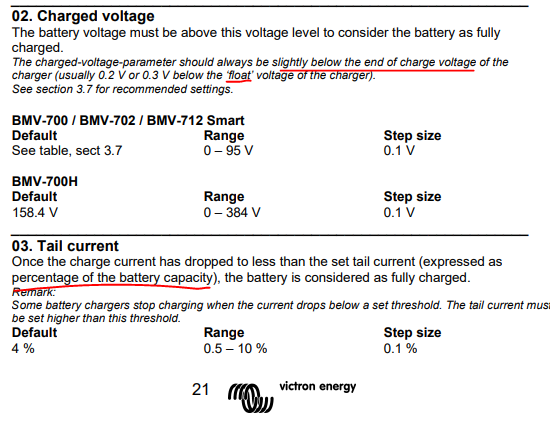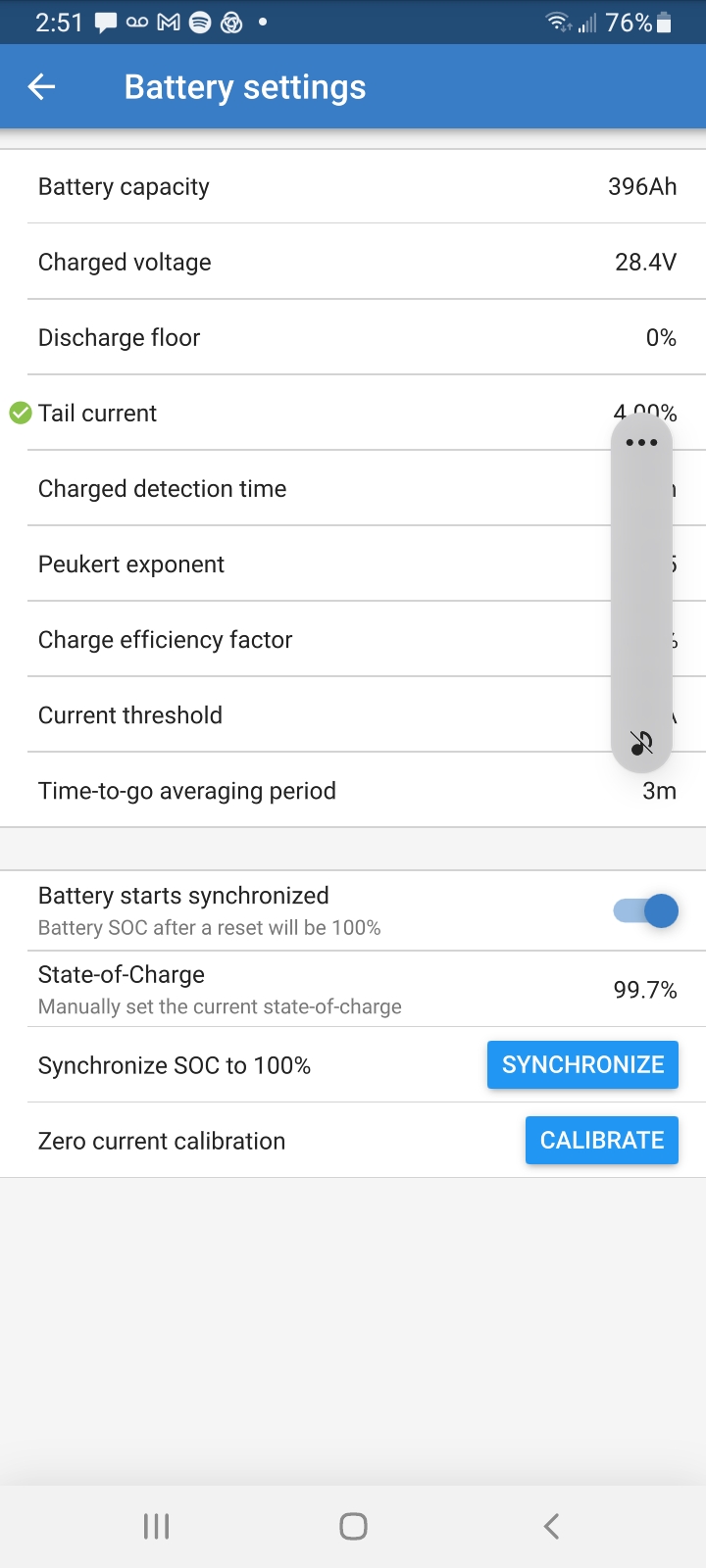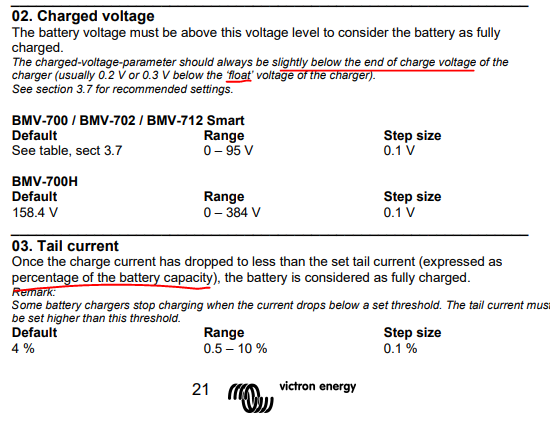I recently added a second VE.CAN 250/100 MPPT to my system. They are synchronized, connected to themselves and my Cerbo GX with Victron brand ethernet cables and two terminal plugs. All settings are identical on the MPPTs, and the device instances are the same. The slowly blinking synchronization symbol is present on the MPPT screen.
With the addition of the second MPPT, absorption & float are achieved correctly the first day after connecting the batteries. However, on the second and subsequent days, absorption is skipped and they go directly to float. They also don't reset the BVM to 100% as it quickly switches to float. I've read online that they are not recognizing "nighttime" correctly. However, the state of the MPPTs at night are "off", and there's no stray light powering any of arrays. At most they produce 0.2V during the night.
So, my solution thus far is to disconnect the batteries/solar from the MPPTs to reset them, and start them back up. Not a fun thing to do on a daily basis.
What more can I check to fix this?