Sorry if this was asked before, I did search but didn't find anything. I was just wondering if on the VRM dashboard it could show consumed ah? It shows volts, amps, temp, remaining time in the data box for battery info, but I don't see anyway to added consumed ah. I know I can add it under the advanced area but was looking at the dashboard. So I have to jump back to the BMV to see. If I'm overlooking something please let me know. Thanks.
- Home
- Anonymous
- Sign in
- Create
- Spaces
- Grafana
- Node-Red
- Unsupported topics
- Questions & Answers
- Modifications
- Communauté francophone
- Deutschsprachiger Bereich
- Preguntas en Español
- Explore
- Topics
- Questions
- Ideas
- Articles
- Badges
question
Hi It's easy to turn it on in advanced mode but it doesn't show anything... (not on PC or VRM-app)
Using a globallink 520 together with BVM-712. I do see all other data, voltages, current, charge-status etc
How do I get this up and running?
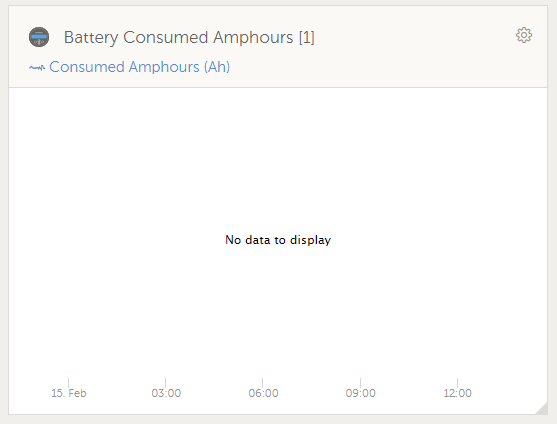
Have a look tomorrow. This from the GlobalLink manual..
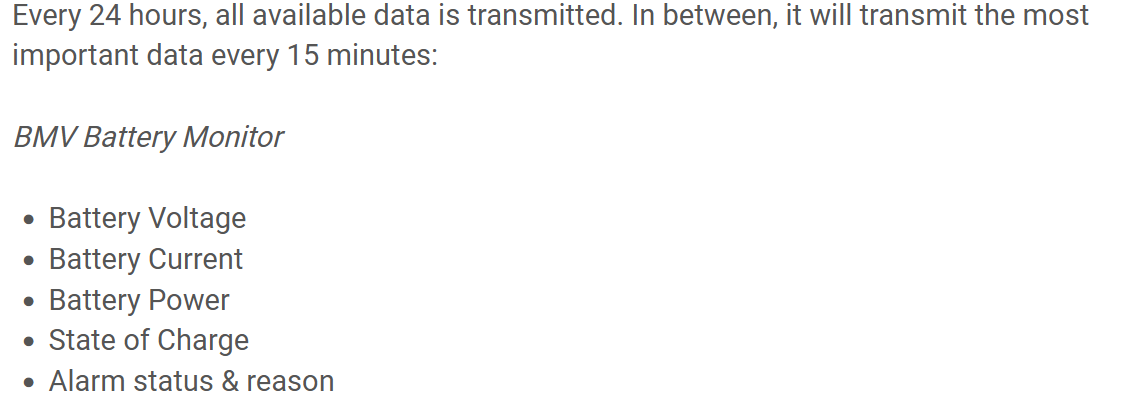
The widget looks the same as the SOC, just different scaling.
I also have issues with Globallink and BMV-712 for temperature and consumed Ah. It is only logging with irregular and seemingly random intervals. Also the minimum temperature shown is 0 while I know for a fact that it has been minus.
Same here: Globallink shows "Consumed Amperehours" with great irregularity. Strange thing is. . . the information appears to be there, but isn't shown as a "line" in the graph.
While "hovering" over the graph, it does sometimes show a bullet with information on consumed Ah, just no "graphline" appears. 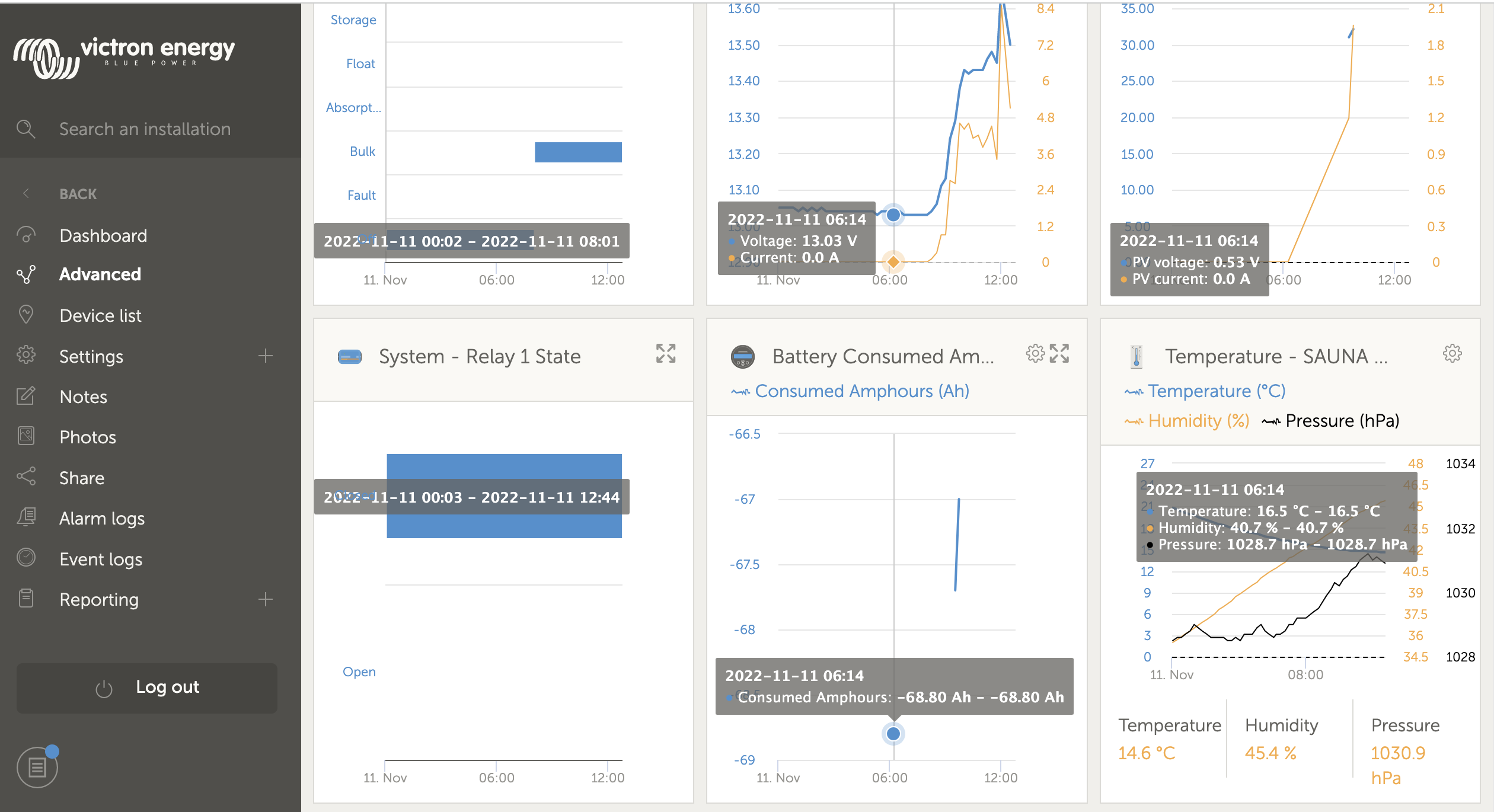
question details
38 People are following this question.
