Thanks!
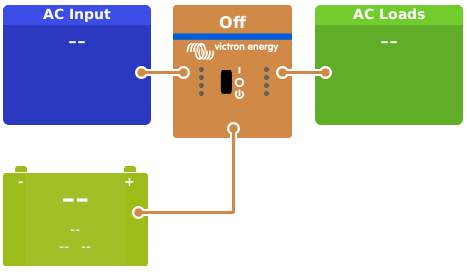 Image Caption
Image Caption
This site is now in read-only archive mode. Please move all discussion, and create a new account at the new Victron Community site.
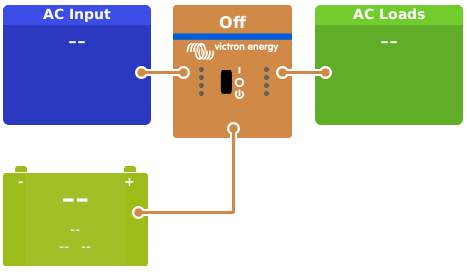 Image Caption
Image Caption
I’ve found the answer. The problem stems from the fact that the VenusOS VNC server sends colour data in BGR instead of RGB, and it ignores the request from the noVNC client to send data in RGB. To fix this, one must swap the Red and Blue bytes in the core/decoders/hextile.js file whenever a data array is used to draw a new rectangle on the screen.
25 People are following this question.