Hello, can someone tell me we're I can found the "DTK zigbee Application software" to configure the USB Zigbee DRF2658c as an coordinator, Thanks
- Home
- Anonymous
- Sign in
- Create
- Spaces
- Grafana
- Node-Red
- Unsupported topics
- Questions & Answers
- Modifications
- Communauté francophone
- Deutschsprachiger Bereich
- Preguntas en Español
- Explore
- Topics
- Questions
- Ideas
- Articles
- Badges
question
I've just been looking for it too. Found it here linked here: http://www.dtkcn.com/?yes=1645040832496
You probably need to enable Chinese to English translation to spot the link: http://www.dtkcn.com/download/DTK_Module_Setup_20211112.rar
Here is how i configured the USB Zigbee DRF2658c: I connected the USB Zigbee DRF2658c to the PC and startet the DTK Zigbee Application. Switch to englisch and choose Zigbee Module-Button. The DRF2659C (RS485) was connect to a USB powersupply. The Boud-Rate starts always with 38400 as default. Click "Connect". The Control button turn to green and shows "Link Success". Now you can change the parameters so that the cerbo can work with.
First cklick "READ". Under "Write Parameters" and change the Point Type to Coordinator and set the Boud Rate to 9600. Under "Presetting Parameters To Router" set the Baud Rate also to 9600. (The Router seems to be the RS485 Zigbee.)
Second click "Write". All parameters should now be set to both Zigbee´s.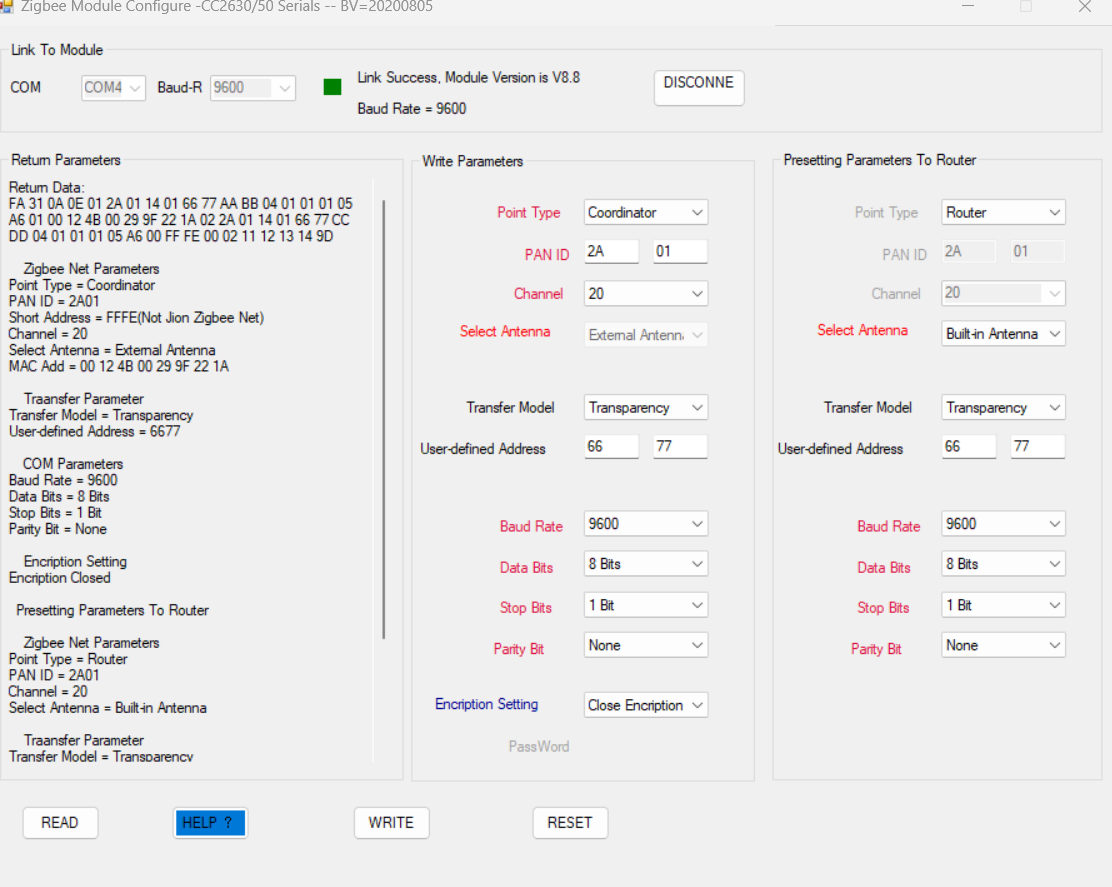
Now you can control your settings with DISCONNECT and CONNECT. For a communication you must change the COM to 9600, or set it to AUTO.
The blue LED of the USB-Zigbee is then alyways on, the blue LED of the RS485 is slowly blinking.
The cerbo recognize the USB Zigbee immediately as a Grid meter.
Hope this helps!
Hallo Alexander
Ich habe die Software installiert, den Zigbee USB nach deinen Angaben programmiert und dauerhaft erleuchtet. Am Cerbo wird er nicht erkannt, zumindest stelle ich keine Änderung fest und die zweite LED blinkt immer mal gefühlt fünf mal kurz hintereinander und dann ist Ruhe
. Muss ich den Zigbee RS485 (DRF2659C) auch programmieren? Der DRF2659C ist immer am blinken und ist am EM530 angeschlossen.
Hallo stevio-1,
Du musst zum konfigurieren beide Geräte angeschlossen haben. Der DRF2658c hängt am PC mit der dtkcn-Software, der DRF2659C hängt nur an einem USB Netzteil. Hast du alles wie oben eingegeben, dann nur auf "write" klicken. Die Konfiguration wird dann per Funk auf den DRF2659C geschrieben.
Die Programmierung ist natürlich nur notwendig, wenn Du die Zigbee Geräte über AliExpress etc. gekauft hast. Die Zigbee-Geräte von einem Victronhändler sollten sofort funktionieren. Die Programmierung hat dann der Victronhändler bereits vorgenommen, was sich halt im Preis wieder spiegelt.
Ich musste bei mir im Haus allerdings die richtige Position finden, da ich immer wieder Funkabbrüche hatte. Der Cerbo mit dem Zigbee sitzt im Keller (die Kellerdecke ist mit Alukaschierten Dämmplatten beklebt, was vermutlich die Störungen verursacht), der EM24 ist im ersten Stock beim Zähler.
Viel Erfolg!
Alexander
Follow the description in one of the energy meter manuals: https://www.victronenergy.com/media/pg/Energy_Meter_EM24_RS485/en/information-on-multiple-zigbee-pairs.html#UUID-62bb760a-107e-14ab-5e32-7724583c3e1a
Salut @Alexander , la configuration est nécessaire sur chaque unité (DRF2658C & DRF2659C) ?
I've followed you steps (nice, thanks!) but the 59C unit keeps blinking very fast. It is however communicating with the 58C because I can read and program it. As far as I understand it should be blinking slow now. Do you have any idea?
Regards, Rik
I have a Zigbee to RS485 connected to a E112 Energy Meter in my house which is approximately 30 meters away from where my Cerbo GX is located along with the Zigbee to USB.
I managed to get the Zigbee units paired this morning and the energy meter appeared in the settings on the Cerbo GX. After half hour or so the Zigbee connection has dropped out and have spent the last few hours trying to get the units paired again. I've taken the Zigbee to USB unit and placed next to the Zigbee to RS485 and still can't get them to pair. I've tried using the settings above and this still doesn't work.
Does anyone know if there is a factory reset process for these units?
Related Resources
question details
36 People are following this question.
