When attempting to use Remote VE.Configure (90.04.228), at the point when we update/load Assistants we get the following message: "Internal Error Occurred - Please Contact Victron Energy"
We're unable to use the program. Would the previous version be available to download anywhere? We have 30 sites to update remotely so would appreciate any advice/help - thanks

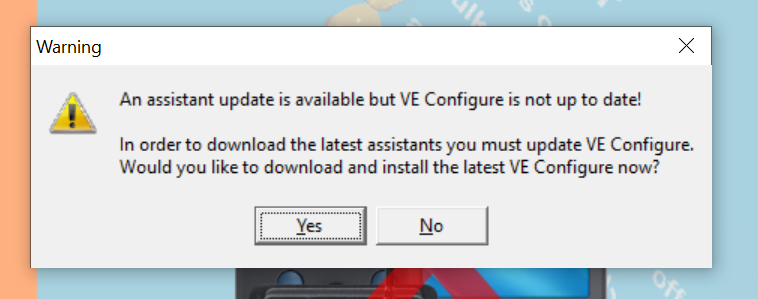 Maybe you could try a reinstall?
Maybe you could try a reinstall?