Hi there,
please, let me ask for help if possible with the new zigbee RS485 (DRF2659C) and USB(DRF2658C) module that I would like to use for wireless connection of ET340 to Venus OS.
I have trouble with them to be recognized be Venus OS (2.73 and 2.80). I find out that zigbee modules come with quite new firmware v8.5 and it has ID_MODEL=USB_Serial, that I have adjusted in "serial-starter.rules", in "start_cgwacs.sh" and I have played around also with serial-starter.conf. Without success till now.
When I do wired connection all works well and ET340 is recognized as device ID:345 with 2571291A number and is visible by Venus OS . See screenshot 1.
When I set it with zigbee, there is no info about find cgwacs device. See screenshot 2.
Any suggestion what I could try is welcome? Thank you.
Best Regards,
Hynek
1. Wired connection
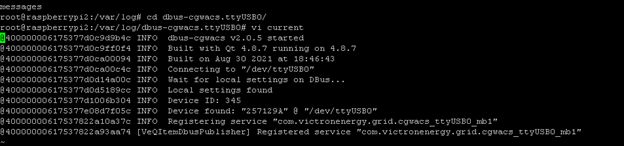
2. Zigbee connection

3. USB-zigbee module
