- Home
- Anonymous
- Sign in
- Create
- Spaces
- Grafana
- Node-Red
- Unsupported topics
- Questions & Answers
- Modifications
- Communauté francophone
- Deutschsprachiger Bereich
- Preguntas en Español
- Explore
- Topics
- Questions
- Ideas
- Articles
- Badges
question
There is any program to make the drawings of my installation same as victron drawings in the web?
Probably others, but Fritzing will do it if you create your own Victron components. With decent images, not a problem, but it takes time. Fritzing takes some learning as well.
While not free, I used MS-Visio, in part because I wanted my diagrams to be dimensionally accurate so I would know what would fit where in my tight truck-camper spaces.
Victron, BlueSea and others usually have high-quality downloadable artwork with dimension information on their website. Once downloaded, you can set the artwork size and add "connector points" to the artwork which allows wires to be connected.
With just a standard 8-1/2 x 11" / 14" printer, I appreciated that Visio can tile a diagram across multiple pages with overlap, so I was able to trim and tape together letter/legal paper into poster size diagrams, and even print out components as actual size.
I didn't do it, but in theory anyone grabbing, sizing and connector-izing artwork can share the resulting object/stencil. It's just a matter of someone wanting to host the contributions.
The only real challenges I had with MS-Visio were: 1) while Visio does a decent job of auto laying out lines (the wires), sometimes the auto layout is crazy, and sometimes tweaking the wires to not overlap or run around is tedious, 2) with large canvas sizes, you have to use massive font sizes and the text boxes don't like but a few short lines.
--tg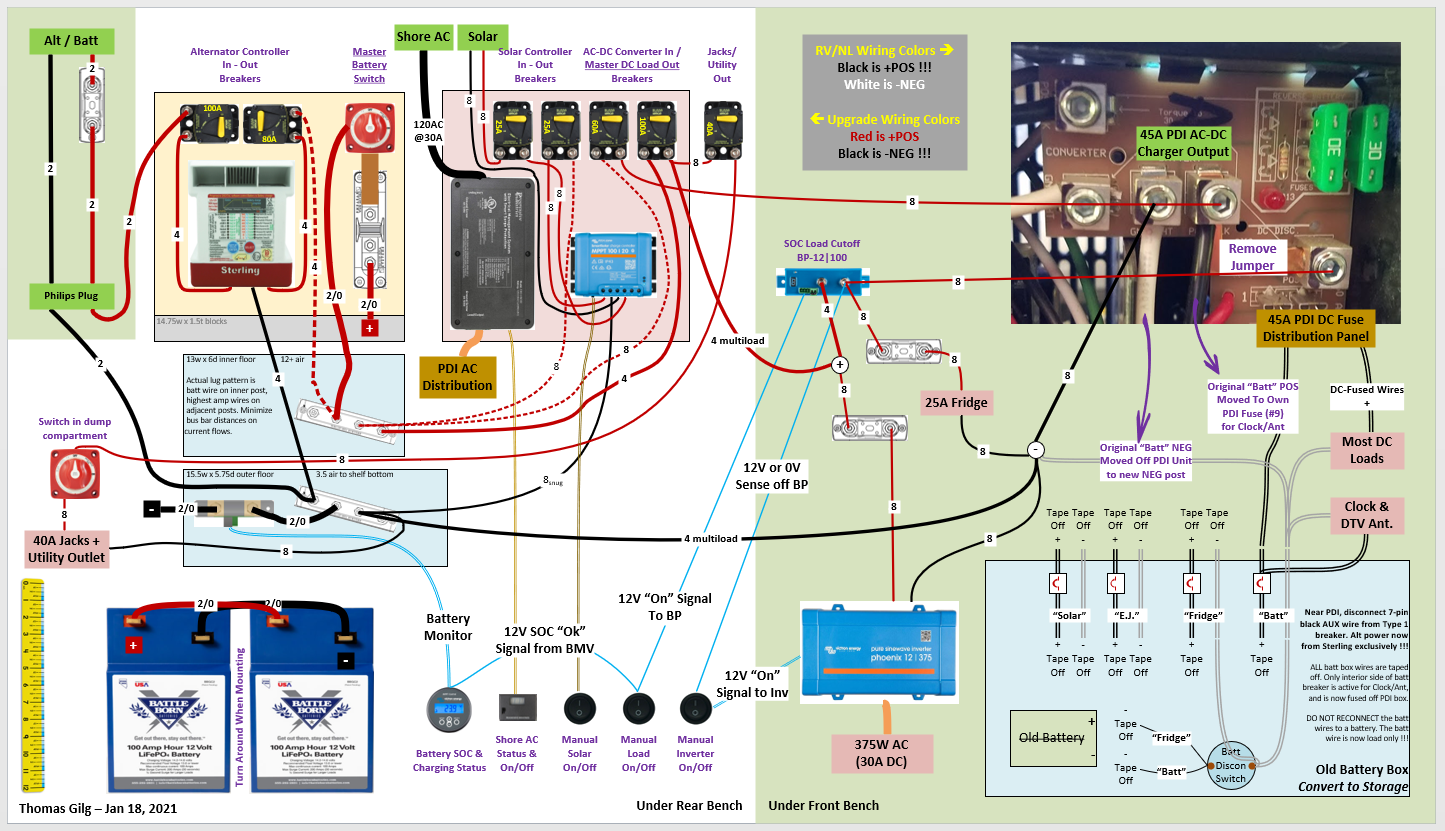
I use MS-VIsio as well. It's extremely easy to create shapes from the downloadable Victron .png photos. Just set VISIO to the scale and dimensions you need, then insert a picture, use the grid drag to resize it to scale, then add connection points and you are done.
See the Downloads section at the bottom of each product page. In addition to Datasheets and Manuals, you should see links for Photos and Dimensions.
--tg
Related Resources
Additional resources still need to be added for this topic
question details
28 People are following this question.
Related Questions
Looking for a system schematic for RV with Solar and Tesla batteries.
Camper Alternator/Solar System: Please Critique
Van Installation Diagram Questions
Is this diagram for a Multiplus 12/1600/70-16, MPPT 100/50, BMV 712 and 2 batteries correct?
Schematic wiring and setup Cerbo GX, VE.Bus BMS, LiFePO4, Multi
