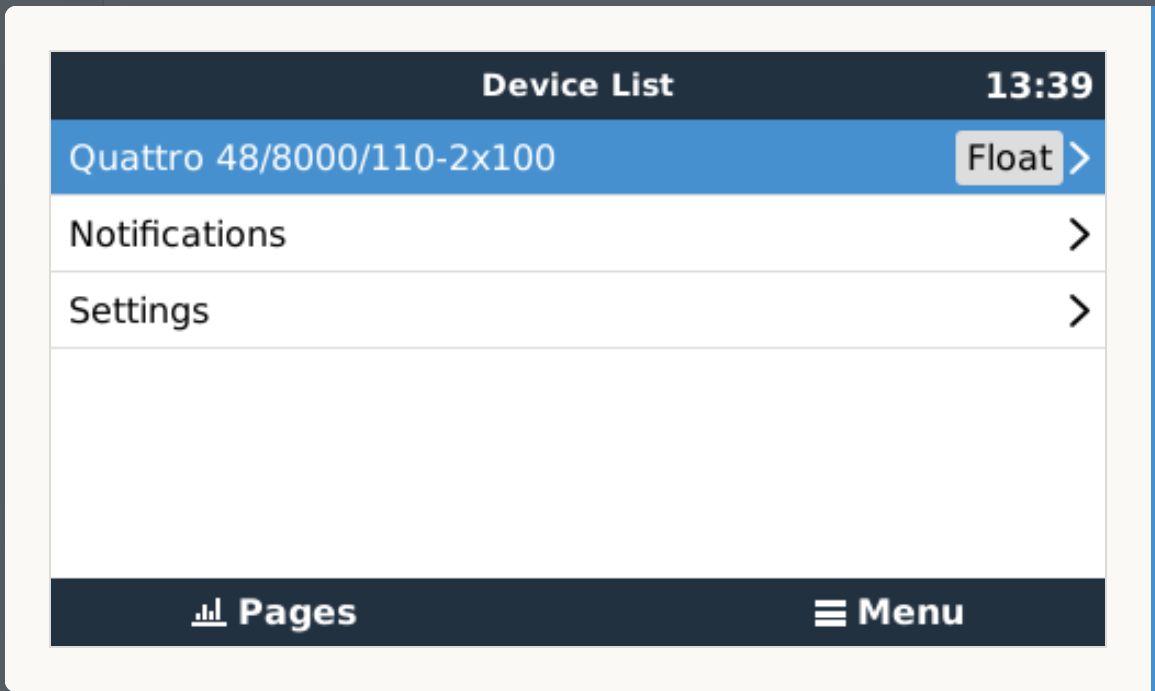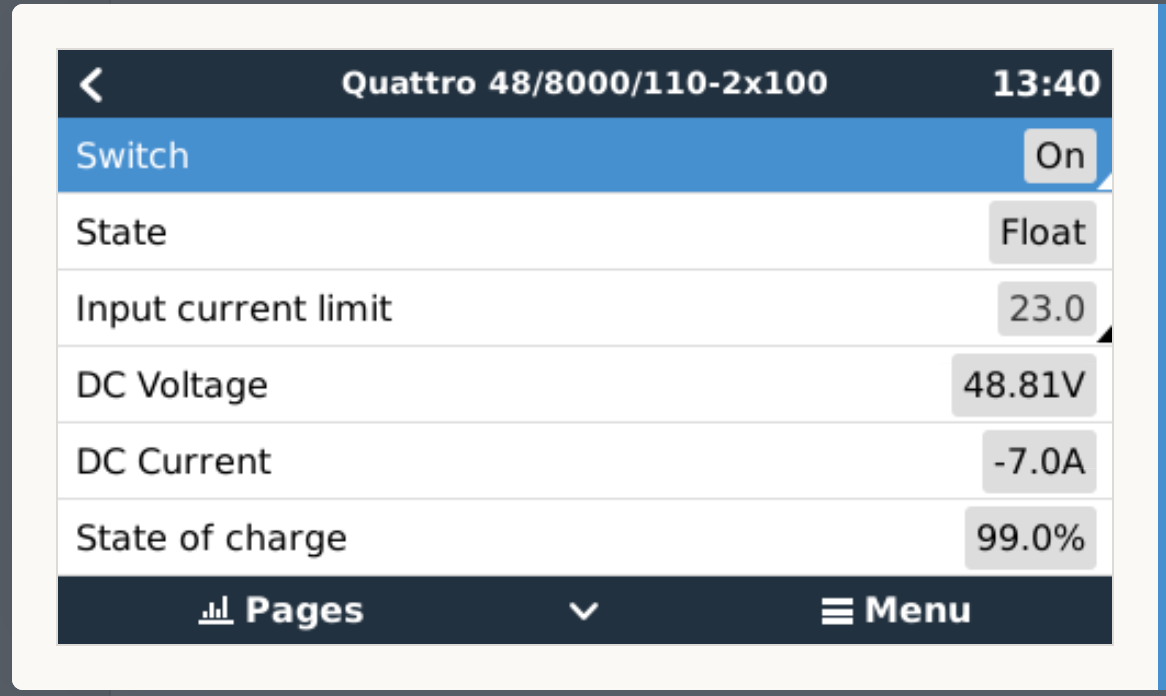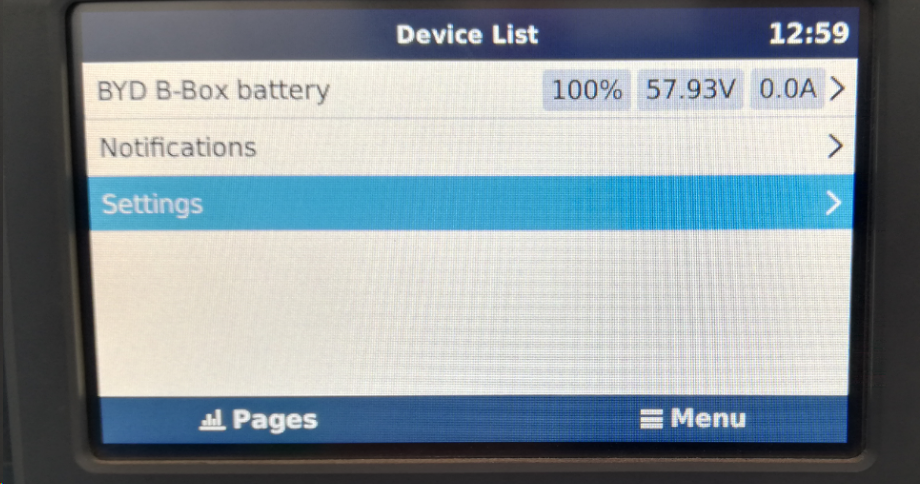Hi Team,
See below system components:
a) Multiplus 48/5000/70 : 3 units , FW: 430
b) Bluesolar CC MPPT 150/85 (VE Can port) : 4 units , FW: 2.05
c) BYD B-Box L 2.5 : 11 units , FW: 4.17
d) CCGX : 1 unit , FW: 2.22
Problem:
Our system always shutsdown everytime the patch cable from the end of paralleled inverter connects to VE Bus of CCGX or if (CCGX reads the inverter system shutsoff after 30 secs). We tried different approach on how to start up the system with out tripping it off, but still we have no definite pattern on what was causing it. What we do temporarily is disconnect the patch cable between MP and CCGX just to run the system.
You can see on the screen cap i attached the LED indicator of Master & the slaves.
for Slaves : LED blinks alternately between Inverter On and Bulk, Then steady light for Absorption and Float.
Any thoughts on this ?
Let me know if you need any other details.