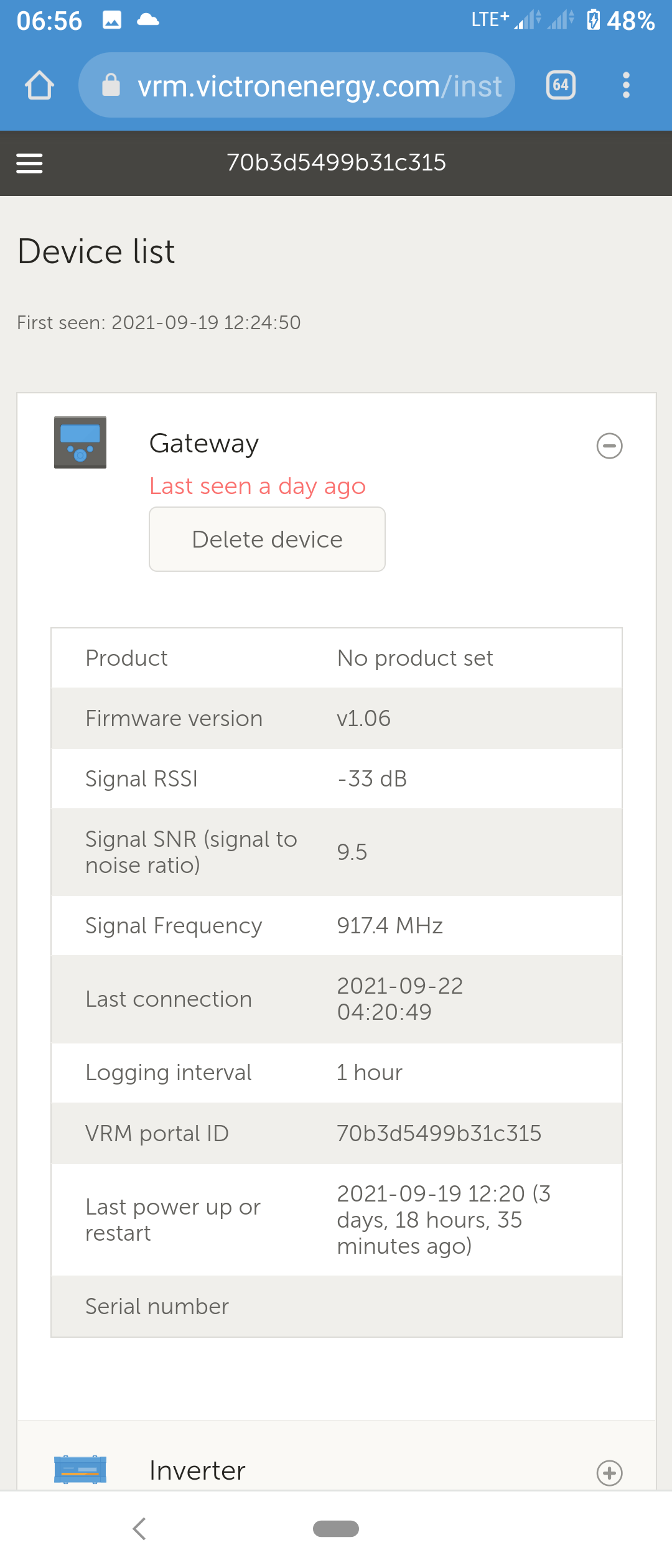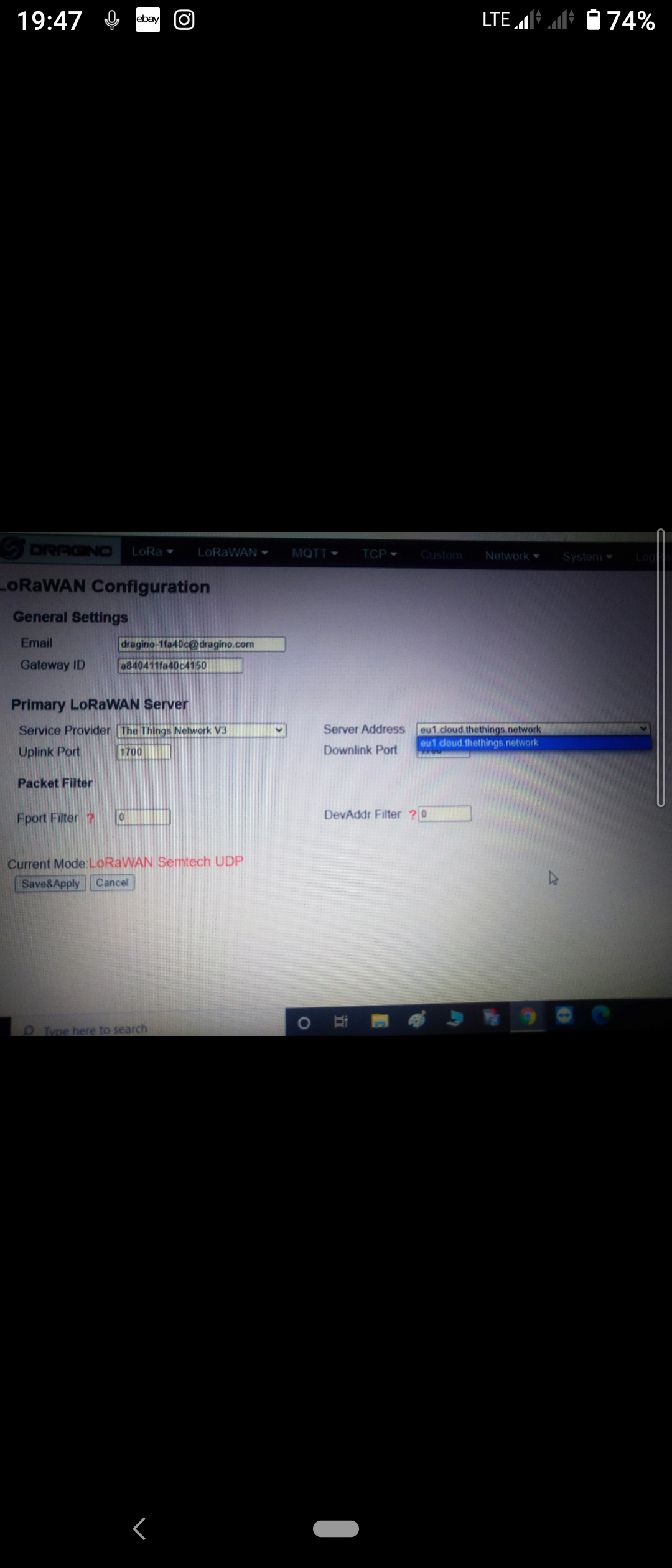After about 2 days I stop receiving data from the lorawan. No changes to the flashing green light, tried restarting everything (router, gateway lorawan)
Software is updated on all three units,
Was all working perfectly for a few days then dropped out and hasn't worked since.
Any ideas?