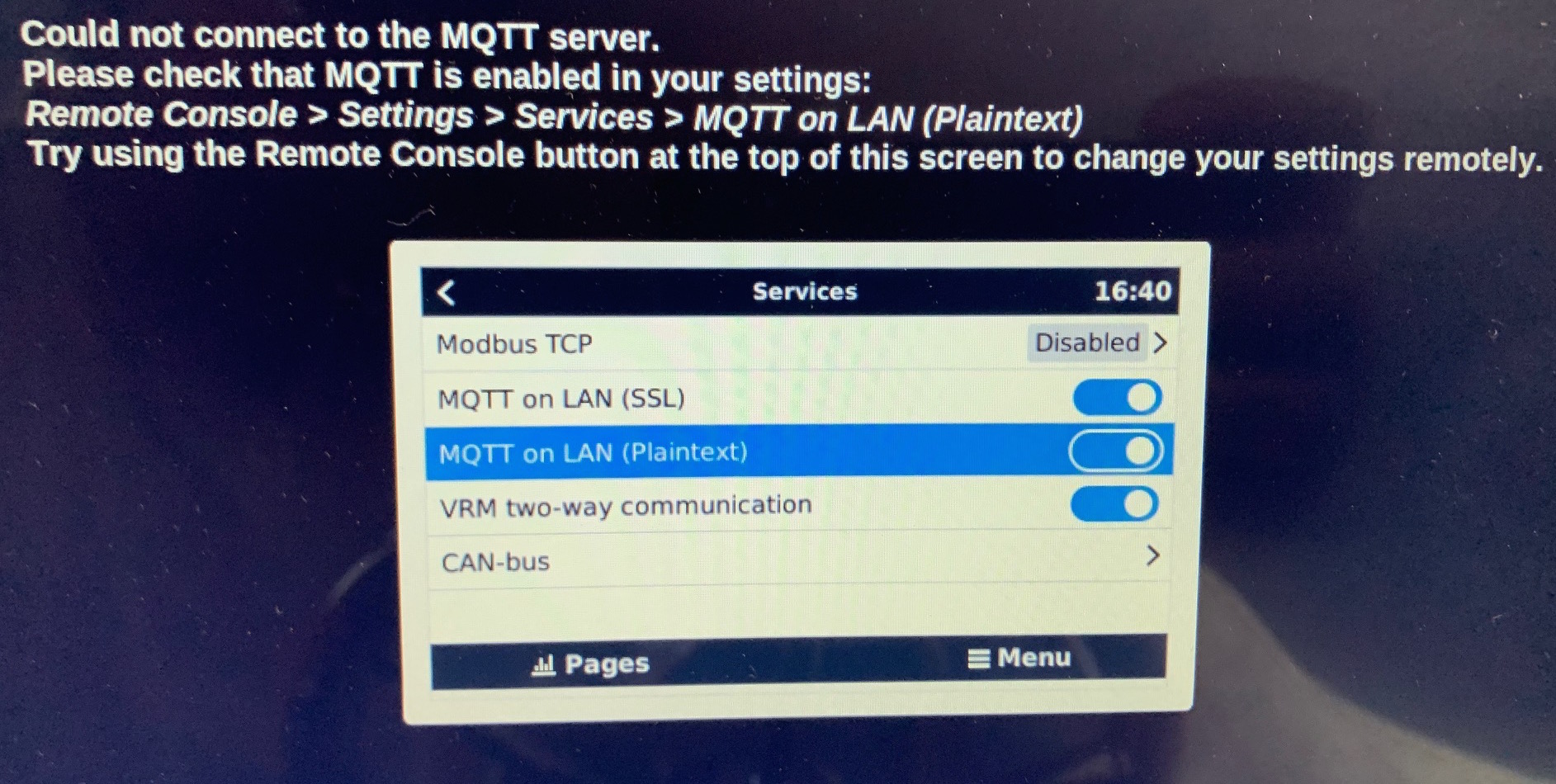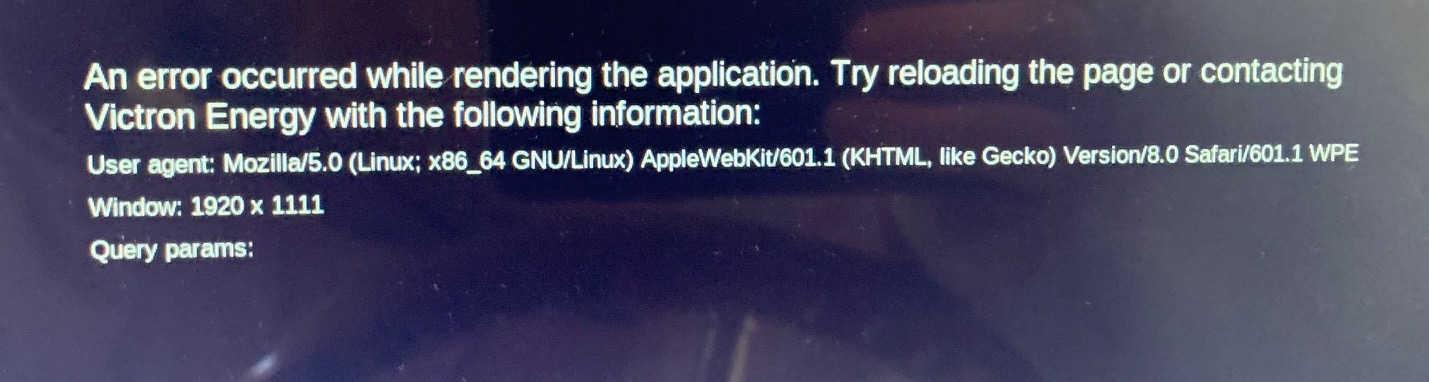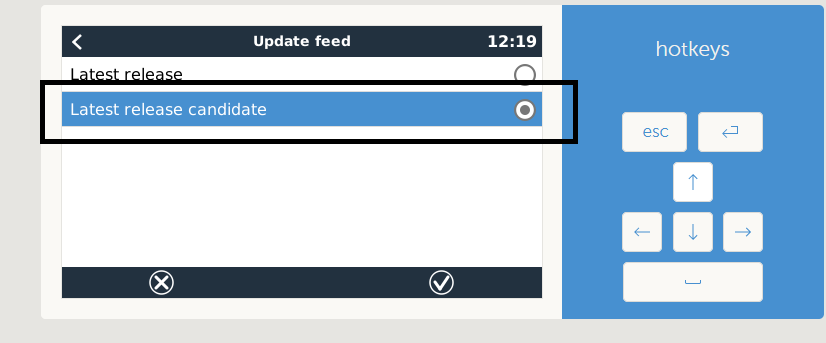We have a Cerbo Gx connected via the ethernet LAN port to a Garmin 8417 MFD. All latest software version. If the Cerbo is connected to a Wifi network the system works fine. If the Cerbo is not connected to the Wifi network the MFD prompts with a message that the MQTT server cannot be found. It also intermittently advises "An error occurred while rendering the application."
Are we doing something wrong?