trying to make sense of a range check error that apperes when i am using configure to commission a new 230 volt multi II 24v with VE config III
am using windows 8
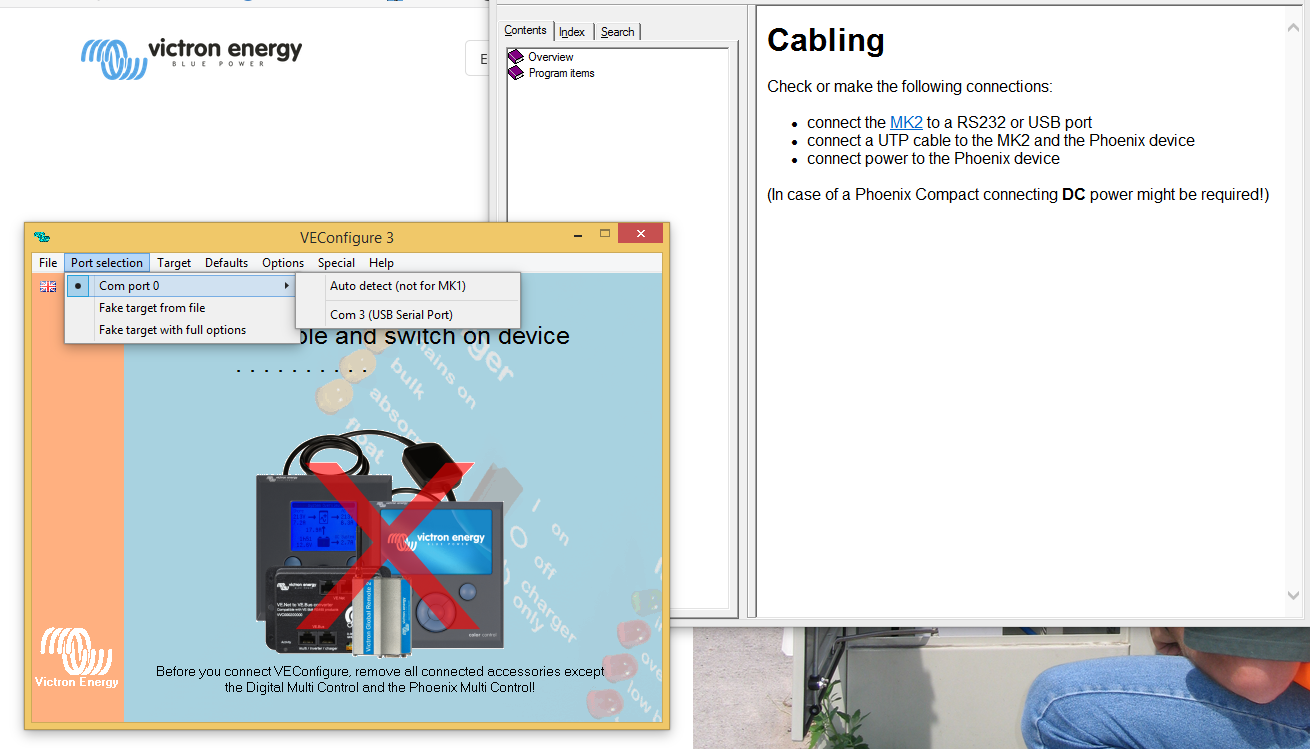
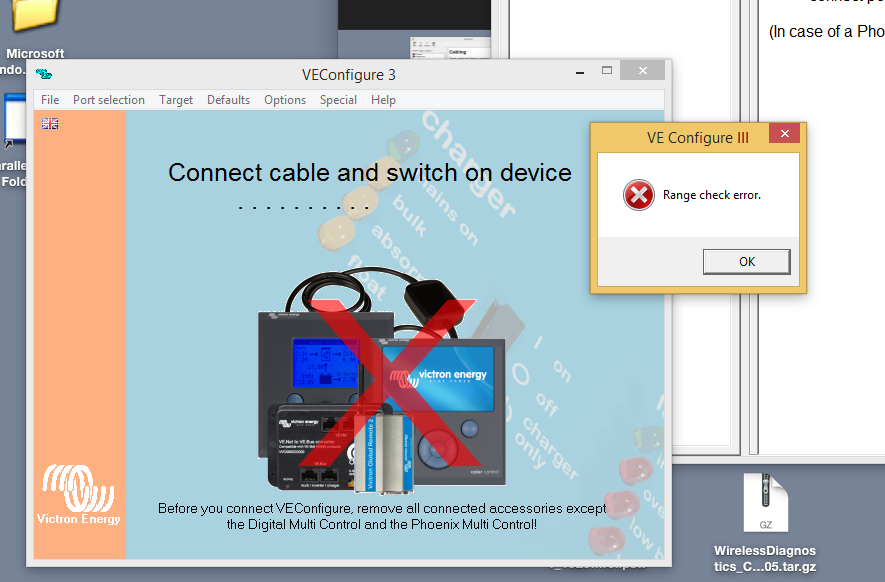
This site is now in read-only archive mode. Please move all discussion, and create a new account at the new Victron Community site.
trying to make sense of a range check error that apperes when i am using configure to commission a new 230 volt multi II 24v with VE config III
am using windows 8
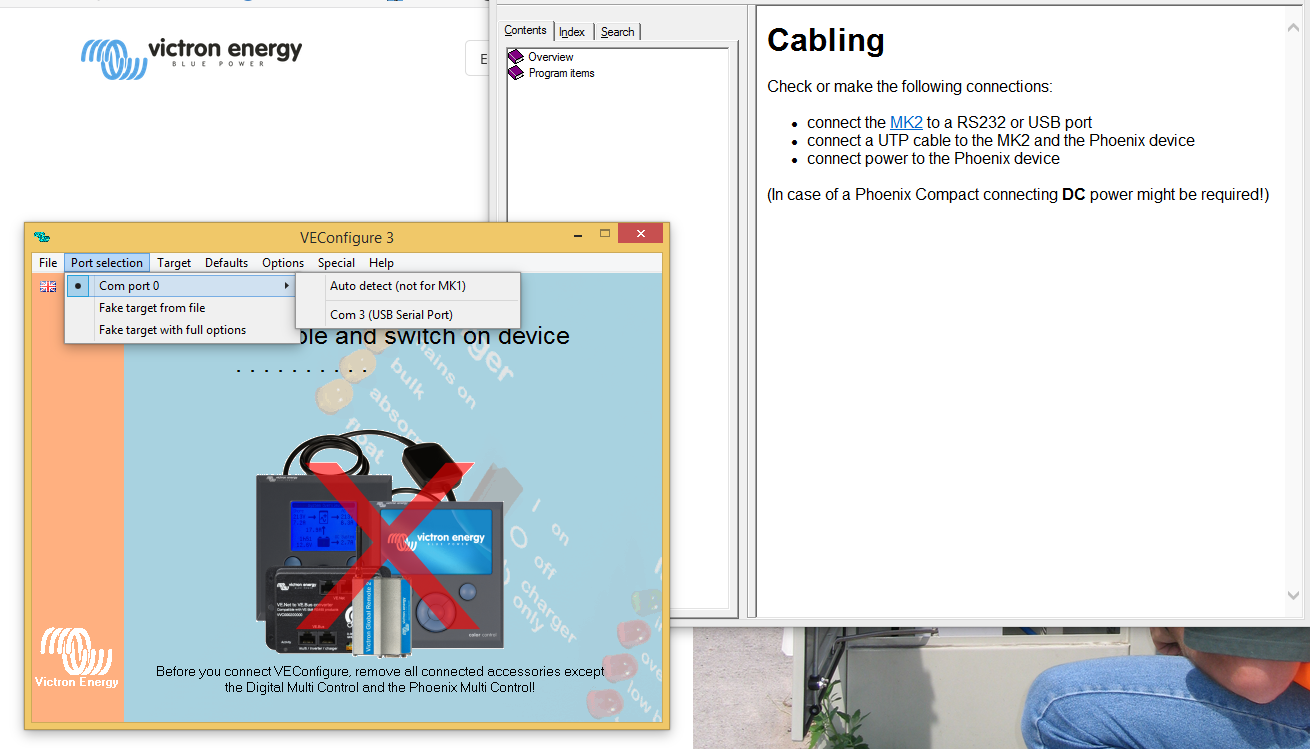
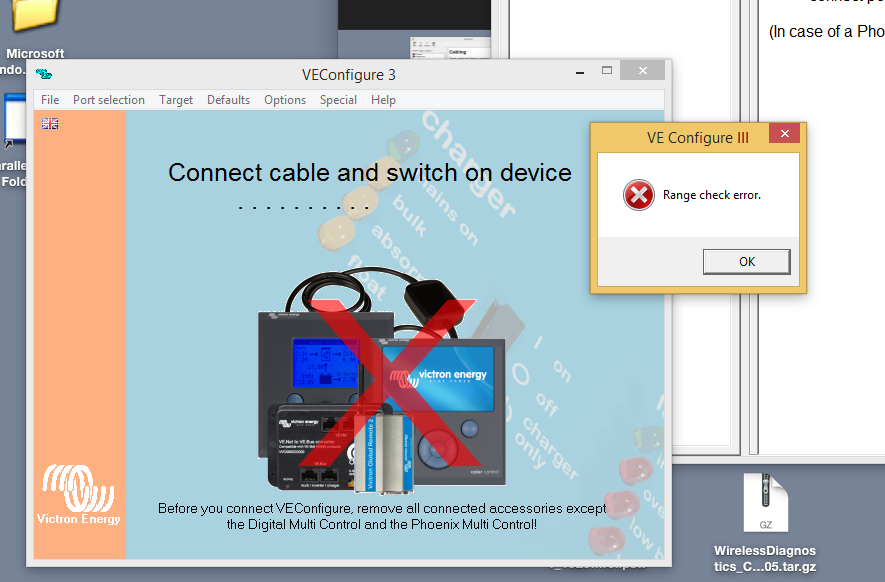
Are there any other VE.Bus devices connected to the MultiPlus?
I just tried windows 10 on this Mac
with that said 10 is not stable unders this version of Parrelles
it also seemed to rearrage all the preferences on the Windows 8 shell
windows 8 was the version with the VE Configure range error
Windows 7 seems stable but when i run VE configure III it just loops to a "Help on communication" window......
i dont belive that I am seeing the drivers in the device manager window either....... so I not sure it is installing ... have also tried with scan com ports off
I am useing a MK3 dongle on windows 7...... what versions of windows will the driver run on ..... I see the directory is labeled MK 2, which makes for more confusion.... is there just one file that is the driver for the MK 3
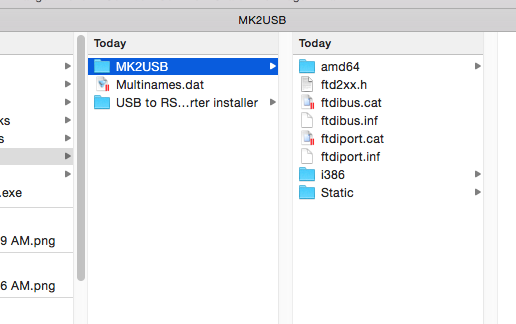
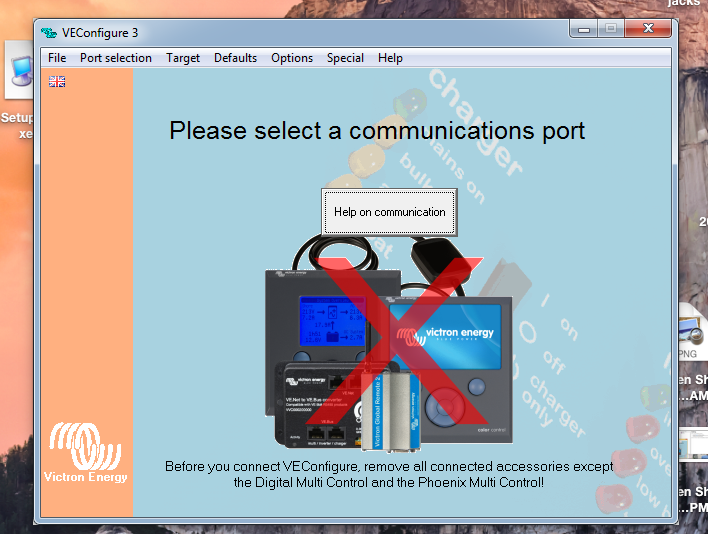
please change the name of the directory to MK2 & MK3..... for some one who doesnt know windows and it hardware drivers.... it makes things confusing when seeing the.exc unpack to MK2
I spent at least 1hour just trying to convince myself that I had the right driver package...... :(
28 People are following this question.