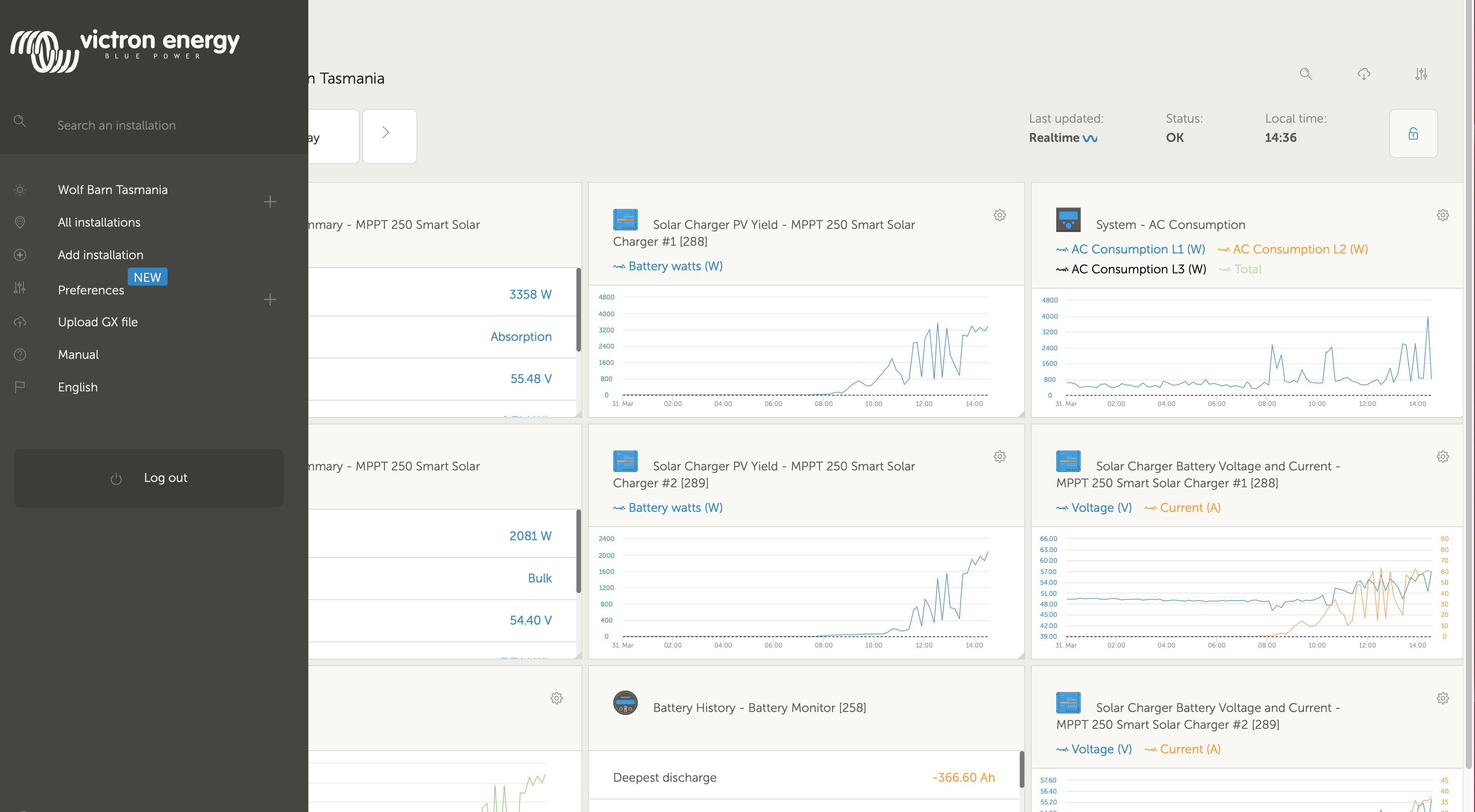I have a problem with the VRM advanced pages widgets. I can't get any of them to stack horizontally and the only option is to have them stacked vertically.
Can this be fixed?
OS: macOS Big Sur v11.5.2
Browser: Google Chrome v93.0.4577.63 and Safari v14.1.2