The SmartShunt is greyed out and now says another device is connected to it. My phone is the only device I’ve used. I’ve disconnected, restarted my phone, airplane mode etc. I installed the app on my iPad and it’s the same deal with the greyed out SmartShunt, so it’s definitely that. I don’t know what to do. I looked at similar questions and there are no solutions.
- Home
- Anonymous
- Sign in
- Create
- Spaces
- Grafana
- Node-Red
- Unsupported topics
- Questions & Answers
- Modifications
- Communauté francophone
- Deutschsprachiger Bereich
- Preguntas en Español
- Explore
- Topics
- Questions
- Ideas
- Articles
- Badges
question
SmartShunt “cannot connect, Bluetooth is busy”
I have the same problem with a new SmartShunt 500A (2 weeks old). In my setup, I use a spare Android phone (LG V30) with the VictronConnect app as a permanent monitoring station (mounted in the kitchen wall) permanently connected via Bluetooth to the SmartShunt. So I use a 24/7 Bluetooth connection from that phone to the SmartShunt.
In these 2 weeks, I lost my Bluetooth connection 3 times. In the VictronConnect app, the SmartShunt device is grayed out.
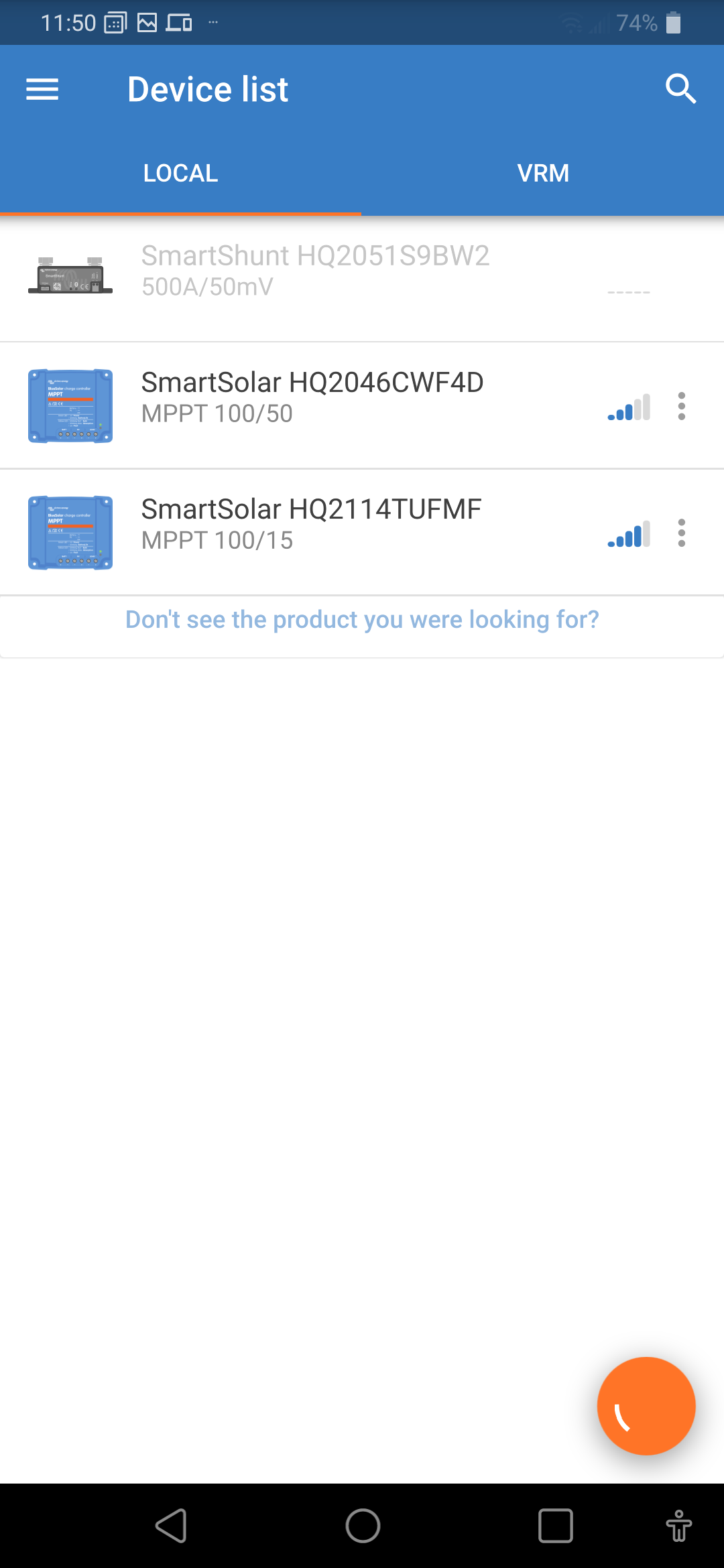
When I click on the SmartShunt icon, I get the message the device is busy

Restarting my phone, toggling airplane mode, trying different phones, tablet or computer were not able to connect back. The only way to get control back is to power cycle the SmartShunt. My settings survive but I loose my SoC (which sucks because then I'm blind till the next full recharge cycle).

Anyone any suggestions? is the SmartShunt defect? is there a trick to fix this?
Regards
Ronald
Hi,
The Bluetooth busy problem is solved. See here: https://community.victronenergy.com/questions/97783/victron-smartshunt-bluetooth-is-busy.html
I'm also having zero luck with getting either my iPhone or MacBook Pro, or the Vitron ConnectApp (Running on the MacBook Pro) to see any Bluetooth signal from the Smartshunt 500 - and I've tried 2 different Smartshunts so far.
I've also tried the Smarthshunt with and without connecting a load to the 'System Minus'. Neither arrangement works. The Bluetooth light flashes but neither of my Apple devices sees any Bluetooth signal, nor does the Connect App see any Voctron device.
I haven't tried the Connect App with my iPhone, as I only want to connect via the Mac OS on my MacBook (and don't feel like experimenting using the iPhone under the circumstances).
I'm running OS 'Sierra' 10.12.6 on a 'early 2011 13" MacBook Pro. When I ran the Connect App, downloaded and installed from the Apple AppStore, it caused my computer to get so HOT that I couldn't touch it. So I trashed that app and downloaded the ConnectApp V5.8 from Victrons web site - which ran without issue other than that it also sees no Smartshunt device.
I've had both my computer and iPhone within 3' of the Smartshunt -- so they should see a Bluetooth signal is present. And since they can see each other Bluetooth signals, I know their Bluetooth circuity is working. I also reset the Bluetooth in the MacBook and removed all options in preferences to use a Bluetooth mouse or keyboard.
Related Resources
Additional resources still need to be added for this topic
question details
30 People are following this question.
